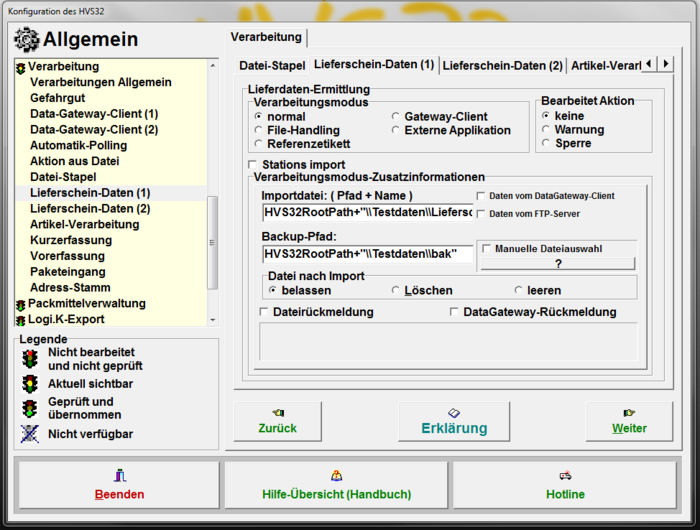Configurator: delivery data (1) normal: Unterschied zwischen den Versionen
Zur Navigation springen
Zur Suche springen
Ddang (Diskussion | Beiträge) |
Ddang (Diskussion | Beiträge) |
||
| Zeile 7: | Zeile 7: | ||
= Comparison mode - additional information = | = Comparison mode - additional information = | ||
| − | === | + | === Import file (path and name) === |
| − | : | + | :Here you can set the path which is used for the function load in [[Dispatch_data:_delivery_note_data#Load|delivery note data]]. |
| − | === Backup | + | === Backup path === |
| − | :In | + | :In this path, the import file is saved as a backup. |
| − | === | + | === Data via datagateway client === |
:Def | :Def | ||
| − | === | + | === Data via ftp server === |
:Def | :Def | ||
| − | === | + | === Manual data selection === |
| − | : | + | :If the delivery note is not found during processing, you can choose the import file manually with this function. |
| − | = | + | = File after import = |
| − | === | + | === Ignore === |
:Def | :Def | ||
| − | === | + | === Delete === |
| − | : | + | :The import file is deleted after processing. |
| − | === | + | === Empty === |
| − | : | + | :The content of the import file is deleted after processing. |
| − | = | + | = File feedback = |
:Def. | :Def. | ||
| − | = | + | = Data gateway feedback = |
| − | : | + | :With this option, a feedback is sent from the HVS32 to the data gateway. |
Version vom 10. Juni 2024, 16:57 Uhr
With this option, it is possible to import files with multiple delivery note numbers into the HVS32. If the delivery note in the HVS32 already exists, it will be overwritten. The status of the delivery note does not change.
Comparison mode - additional information
Import file (path and name)
- Here you can set the path which is used for the function load in delivery note data.
Backup path
- In this path, the import file is saved as a backup.
Data via datagateway client
- Def
Data via ftp server
- Def
Manual data selection
- If the delivery note is not found during processing, you can choose the import file manually with this function.
File after import
Ignore
- Def
Delete
- The import file is deleted after processing.
Empty
- The content of the import file is deleted after processing.
File feedback
- Def.
Data gateway feedback
- With this option, a feedback is sent from the HVS32 to the data gateway.