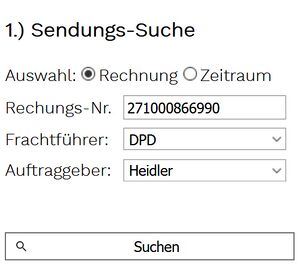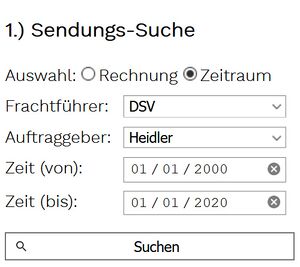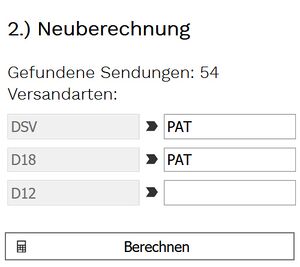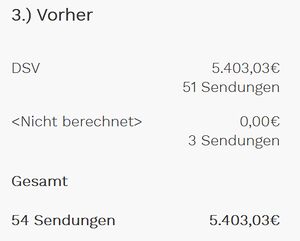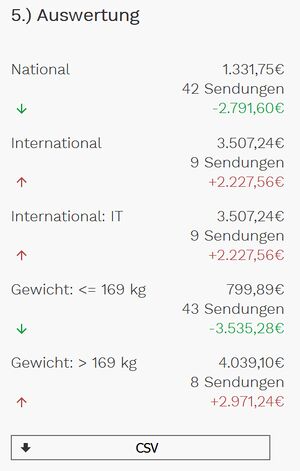FENCE(en): Unterschied zwischen den Versionen
Lappl (Diskussion | Beiträge) (Translate) |
(kein Unterschied)
|
Version vom 20. Juni 2024, 09:21 Uhr
With the FENCE plugin ("Frachtkosteneinschätzung für Neue Carrier Einsätze/Freight cost estimation for new carrier assignments") you can simulate already calculated shipments or entire invoices with other carriers or shipping methods. The only requirement is that a rate has been set up for the new carrier
FENCE is a web application that can be accessed via the browser.
The URL depends on your server settings.
On the local server, you can access the web interface via the URL http://127.0.0.1:9500/fence using the default settings.
Search
When searching, you can choose between searching by invoice (prerequisite: invoice verification) or searching over a period of time.
Click on "Search" to search for all invoiced shipments for the selected criteria.
Invoice search
To search for an invoice, please enter a valid invoice number as well as the corresponding carrier and customer.
The parameters are necessary for a clear assignment of an invoice.
Period search
To search by period, please enter a carrier, client and a valid period.
Neuberechnung
If the search was successful, you will receive a list of all shipping methods that match the set criteria.
You now have the option of selecting a replacement shipping method for each shipping method, which should now be simulated. For example, you can replace express shipping methods with new express shipping methods.
Several original shipping methods can also be replaced by a single replacement shipping method.
You also have the option of completely skipping original shipping types for the simulation. In this case, simply leave the replacement shipping type empty.
By clicking on "Calculate", the previously found shipments are now calculated and compared with the newly assigned shipping types. Depending on the number of shipments and the complexity of the new rate, the calculation can sometimes take several minutes.
Vergleich
Before
In the Before section, you will find an overview of the old shipments, which shipping methods were used and how much all shipments with this shipping method cost.
Shipments that were not invoiced due to a missing or incorrect replacement shipping method are marked as <Not invoiced>.
After
You will receive a comparison with the original shipping method for each replacement shipping method. You can see the new price and the difference per shipping method at a glance.
Evaluation
The evaluation gives you an overview of the factors that may have played a role in the differences.
A distinction is made between national and international shipments, specific countries or a certain weight limit above which a tariff becomes more expensive or cheaper.
For an exact evaluation, you can download a CSV file via the "CSV" button, which lists each individual shipment with a before/after price.