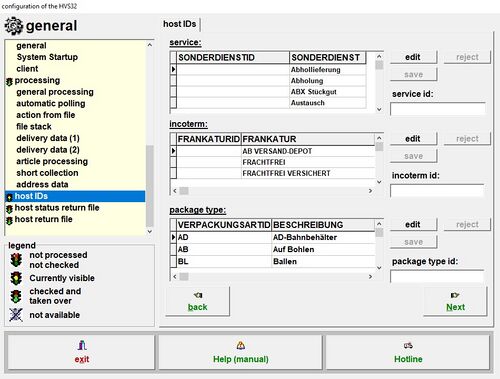IDs edit (service, incoterm, package)
Version vom 9. Oktober 2024, 15:46 Uhr von Jburggraf (Diskussion | Beiträge) (Die Seite wurde neu angelegt: „de:ID's_bearbeiten_(Sonderdienst,_Frankatur,_Verpackung) right|500px|Edit IDs The IDs that come from your previous system ca…“)
The IDs that come from your previous system can be easily configured. To do this, go to the Configurator (setup->configurator->general) and then to the subsection host IDs.
The steps to follow in each area are the same.
Simply select the desired ID and click on "edit". You can then edit the text field below the "save" button. After adjusting the ID, you can either "save" or "reject".
These changes are global for all carriers but must be assigned to the respective carrier. In the individual carrier configurators, you can check which IDs are already assigned.