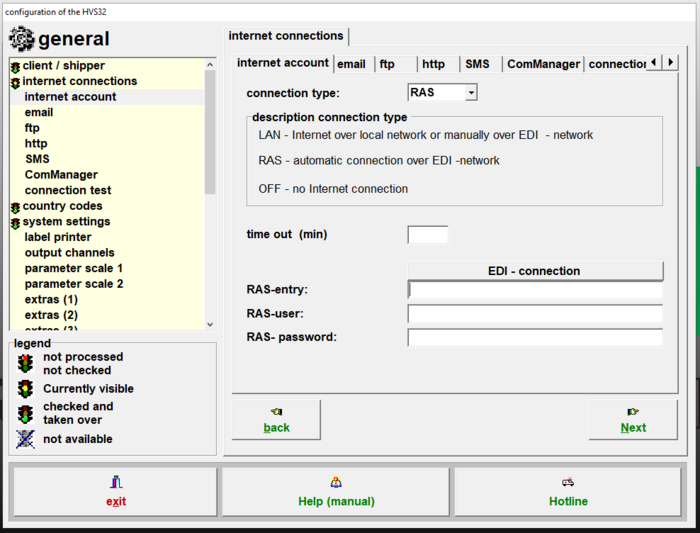Configurator: Internet account
Within this page you can set up how the HVS connects to the internet.
Connection type
Here you can choose how you want to connect from the drop-down menu.
LAN - Internet via local network or manually via dial-up network
This connects the HVS to your local network to access network printers, send data to your carrier and use other shipping stations.
RAS - automatic connection via the EDI network
This connects the HVS to your network via a RAS connection.
OFF - no internet connection
You should only use this option if you do everything inside the HVS, do not control any printers over the network and have no other shipping stations.
Idle time
Here you can set how long to wait before the connection is terminated.
EDI connections
Here yYou can see which connections are already existing.
RAS entry
If you have already selected a dial-up connection using the button above, the name of this connection appears there.
If nothing has been selected yet, enter the name here.
RAS user
Enter the user name for the connection here.
RAS password
Enter the password for the user here.