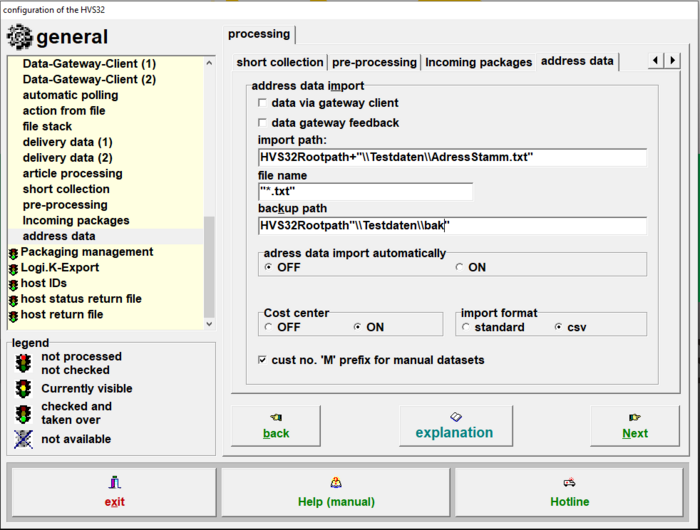Configurator: address data
Version vom 21. Juli 2023, 16:34 Uhr von Ddang (Diskussion | Beiträge)
Here you can change the import path and other settings for the processing with adress data.
Adress data import
Data via gateway client
- If this box is checked, you can transmit data sets for the address data via the Gateway-Client.
Data gateway feedback
- With this option, the data gateway receives a feedback from HVS32, after the shipment has been processed.
Import path
- Here you can enter the path which will be used by the loading option in the address data.
File name
- Here you can check the import file for a specific name. By default, it is defined with the *. file format (e.g. TXT). That means it is filtered for all TXT files that are in the import path.
Backup path
- After the processing, the import file is moved into this path and archived as backup.
Automatischer Adressdaten-Import
Ist der automatische Adressdaten Import aktiviert, so wird beim Aufrufen des Adress-Stamms die Importdatei ins HVS32 importiert. Sollte ein Adress-Eintrag nicht gefunden werden, so wird der Import erneut angestoßen.
Kostenstelle
Hiermit aktivieren Sie die Feldeingabe für die Kostenstelle in Adress-Stamm.
Importformat
Hier können Sie festlegen, in welchem Format Sie Adress-Daten importieren möchten.
Standard
- Standard ist ein Textformat mit festen Feldlängen
CSV
- CSV ist ein Textformat mit variablen Feldlängen und durch ein Feldtrennzeichen getrennt.
Kundennr-M-Prefix bei manuellen Sätzen
Ist der Kundennr-M-Prefix aktiv, so wird beim anlegen eines neuen Datensatzes im Adress-Stamm ein M in der Kundennr vorangestellt.
Import Mapping
Das Mapping für die Importdatei kann im Menü Datenexport/import-Einstellungen unter dem Reiter Kundenstamm vorgenommen werden.