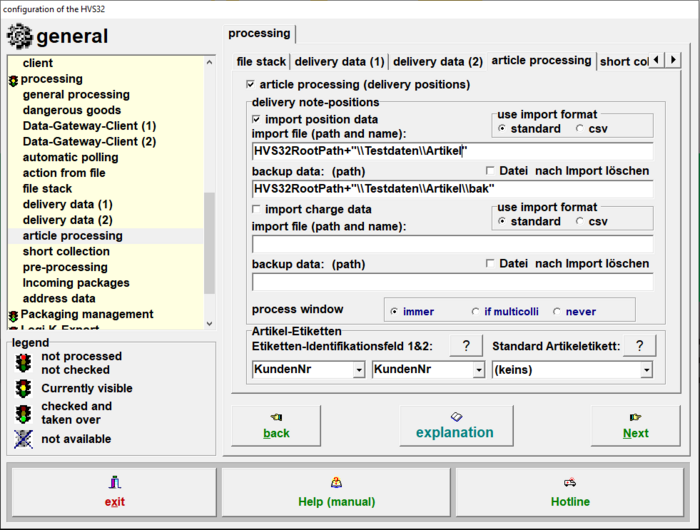Configurator: article processing: Unterschied zwischen den Versionen
Ddang (Diskussion | Beiträge) |
Ddang (Diskussion | Beiträge) |
||
| (4 dazwischenliegende Versionen desselben Benutzers werden nicht angezeigt) | |||
| Zeile 1: | Zeile 1: | ||
| − | [[ | + | [[de:Konfigurator:_Artikel-Verarbeitung]] |
[[File:Configurator_article_processing.PNG|right|700x900px|Configurator_article_processing.PNG]] | [[File:Configurator_article_processing.PNG|right|700x900px|Configurator_article_processing.PNG]] | ||
| − | = Delivery positions = | + | = Delivery note positions = |
=== import position data === | === import position data === | ||
| Zeile 45: | Zeile 45: | ||
:The fields are saved in a semicolon separated .csv file. | :The fields are saved in a semicolon separated .csv file. | ||
| − | === | + | === Import file === |
| − | : | + | :Enter the path in which the charge data file is located in. Also enter the name of the file. |
| − | === | + | === Backup data === |
| − | : | + | :Enter the path in which the backup file should be saved in. |
| − | === | + | === Delete File after import === |
| − | : | + | :If the file should be deleted after the import, activate this option. The backup file will still be saved. |
| − | === | + | === Process window === |
| − | + | With the option process window you can adjust at which point the process window should appear. | |
*immer | *immer | ||
| − | : | + | :With this option a process window always appears. |
| − | * | + | *if multicolli |
| − | : | + | :With this option a process window appears. |
| − | * | + | *never |
| − | : | + | :With this option the process window is not displayed. |
| − | = | + | = Article labels = |
| − | + | These options are only displayed if [[#import_position_data|import position data]] is activated. | |
| − | === | + | === Label-identification field === |
:Def. | :Def. | ||
| − | === | + | === Default article label === |
:Def. | :Def. | ||
Aktuelle Version vom 9. August 2023, 14:16 Uhr
Delivery note positions
import position data
- Check the box here to activate the position data import.
Use import format
- Standard
- The fields are saved in a spacebar separated file.
- CSV
- The fields are saved in a semicolon separated .csv file.
Import file
- Enter the path in which the position data file is located in. Also enter the name of the file.
Backup data
- Enter the path in which the backup file should be saved in.
Delete File after import
- If the file should be deleted after the import, activate this option. The backup file will still be saved.
Import charge data
- Check the box here to activate the charge data import.
Use import format
- Standard
- The fields are saved in a spacebar separated file.
- CSV
- The fields are saved in a semicolon separated .csv file.
Import file
- Enter the path in which the charge data file is located in. Also enter the name of the file.
Backup data
- Enter the path in which the backup file should be saved in.
Delete File after import
- If the file should be deleted after the import, activate this option. The backup file will still be saved.
Process window
With the option process window you can adjust at which point the process window should appear.
- immer
- With this option a process window always appears.
- if multicolli
- With this option a process window appears.
- never
- With this option the process window is not displayed.
Article labels
These options are only displayed if import position data is activated.
Label-identification field
- Def.
Default article label
- Def.