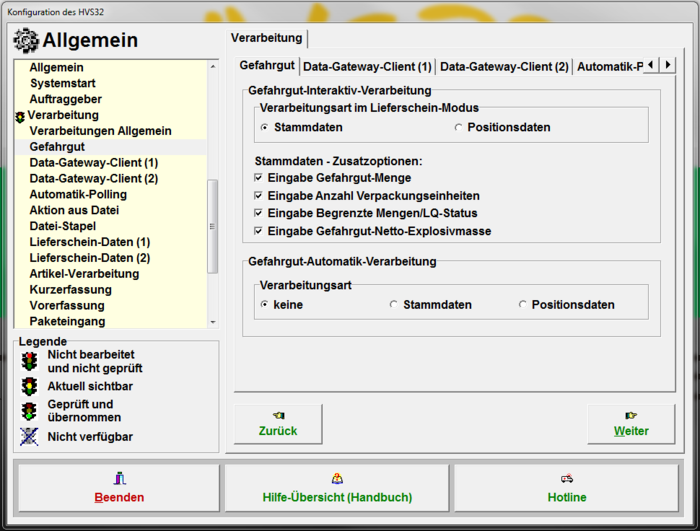Configurator: dangerous goods
Zur Navigation springen
Zur Suche springen
On this mask you will find settings for dangerous goods.
Dangerous Goods-Interactive-Editing
Settings for interactive processing.
Processing type in delivery note mode
- Choose whether you want to process dangerous goods with master data or item data.
Master data - additional options
- At this point you can select additional inputs for master data processing.
Enter dangerous goods quantity
- Select this option to use an additional amount.
Enter the number of packaging units
- To specify the number of packaging units, you must select this option.
Entry of limited quantities/LQ status
- You must enable this option to specify limited quantities or QoL status.
Enter dangerous goods net explosive mass
- After activating this option, you can specify the Nice Explosive Mass.
Dangerous goods automatic processing
Processing type
- Choose how to process in Automatic Processing.