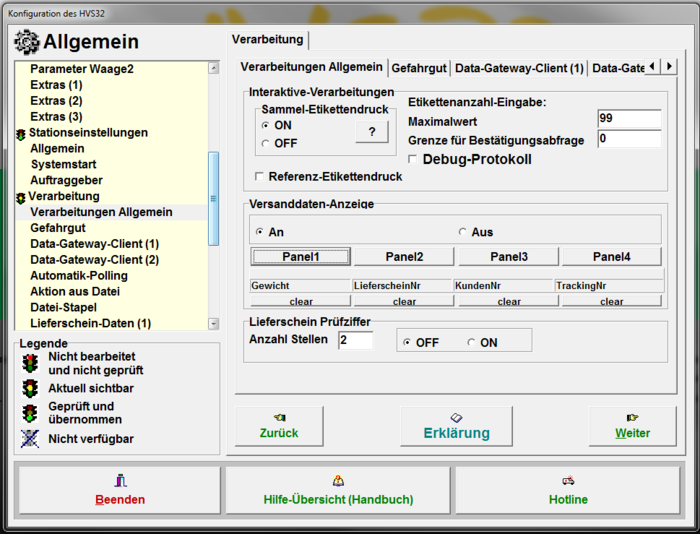Configurator: general processing
Zur Navigation springen
Zur Suche springen
Here you can make general processing configurations that affect all subsequent pages.
Interactive Processing
Collection label printing
- Use this option to control whether the generated labels are sent to the printer immediately or whether the printouts are to be collected and printed on demand "at the push of a button". When activated, the "Print" button on the processing screens changes to "Create/ Save" and the "collective print" button appears to the right. If this is then pressed, all labels are sent to the printer.
Number of labels input
- Maximum value
- Enter the value for the maximum number of labels that can be cached. If you want to process more labels at once than this specification, a message appears that the maximum number has been exceeded and you cannot process them.
- Limit for confirmation query
- If the number of labels being processed exceeds this limit, you will be asked whether this number is correct. Set the limit to 0 to not get a query.
Debug log
- Have Interactive Processing operations written to the LOG.
Referenz-Etikettendruck
A reference label is then generated for each label that is generated.
Shipping data display
Switch on the shipping data display in order to display the selected panels on the processing masks after printing.
Panel 1-4
- If you click e.g. B. Click Panel1, you will be shown a selection of shipping dates. Select one of them and press OK. The selected shipping data is now displayed in the box below. If available, after processing the shipping data will be displayed at the bottom on the processing screen.
clear
- This clears the respective field for shipping data so that nothing is displyed.
Delivery note verification code
To turn on the delivery note verification code, select "ON" in the middle box. This function is only required when processing with a scanner. The check digit of the barcode is cut off.
Number of digits
Select the number of digits to cut off as you type.