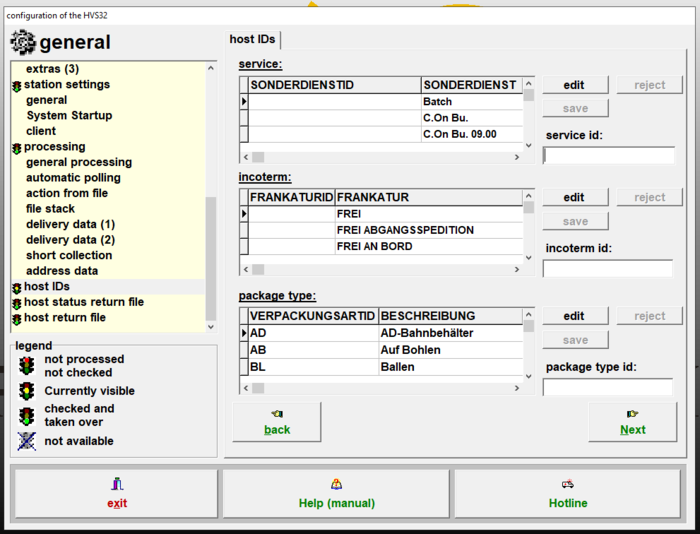Configurator: host IDs
Version vom 7. Dezember 2020, 16:22 Uhr von Fbernardo (Diskussion | Beiträge)
You can edit the ID for special services, franking and packaging on this mask.
The HVS32 IDs must match the IDs from the pre-system.
service
In the first column of the table you can see the IDs of the special services. In the second column you see the name of the special services.
edit
- To edit a special service ID, you must first select a special service in the table, either by clicking on the special service or using the arrow keys.
reject
- Use this button to discard the current edits to the special service ID.
save
- Use this button to save the changes to the selected special service ID.
incoterm
In the first column of the table you can see the ID of the incoterm. In the second column you can see the name of the incoterm.
edit
- To edit a incoterm ID, you must first select a incoterm ID in the table, either by clicking on it or using the arrow keys.
reject
- Use this button to discard the current edits to the incoterm ID.
save
- Use this button to save the changes to the selected incoterm ID.
package type
In the first column of the table you can see the ID of the package. In the second column you can see the description of the packaging.
edit
- To edit a packaging type ID, you must first select a packaging ID in the table, either by clicking on it or using the arrow keys.
reject
- Use this button to discard the current edits to the packaging type ID.
save
- Use this button to save the changes to the selected packaging type ID.