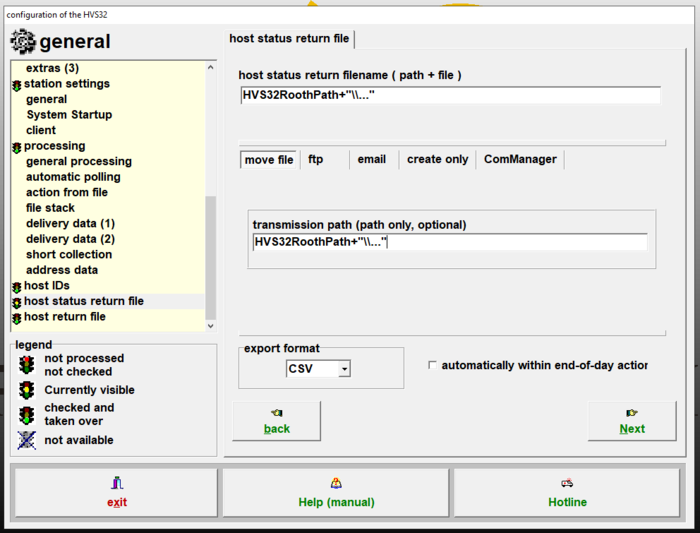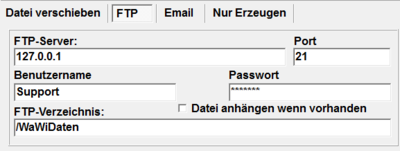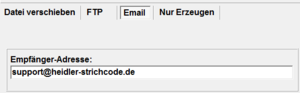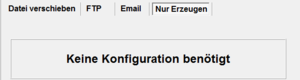Configurator: host status return file
On this mask you will find descriptions of the settings for the host status return file.
You can export the status data contained in HVS32 as host status return files.
Attention The tab selected in the middle part (move file, ftp, email, create only) is active and used.
host status return filename
Specify the path of the directory where the file should be saved. In addition you have to give a name for the file, but no file type.
move file
The files are created in an intermediate directory and then moved to the final destination directory after creation.
transmission path
- You can enter here the intermediate directory path in which the files should be created.
ftp
The files are transferred via FTP after generation.
ftp server
- You can specify here the IP address of the ftp server.
Port
- At this field you must enter the port of the ftp server. By default this is 21.
username
- In order to log in, you must enter the user name with which you wish to log in.
passwort
- You can enter here the password that belongs to the username.
ftp folder
- You can specify here the path on the ftp server where the files will be saved.
After creation, the files are transferred by email as email attachments.
receiver address
- You can enter here the email address to which the file should be sent.
create only
If you select these settings, the files will be created, but will not be transferred after creation.
export format
You can select here which export format you want to use.
CSV
- CSV is a text format with variable field lengths and semicolon field separators.
SDF
- SDF is a text format with fixed field lengths.
automatically within end-of-day action
- With this option, you can enable automatic host backfile generation at each end-of-day operation.