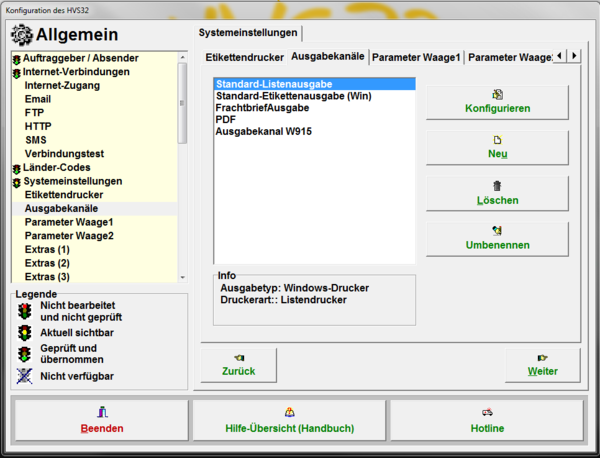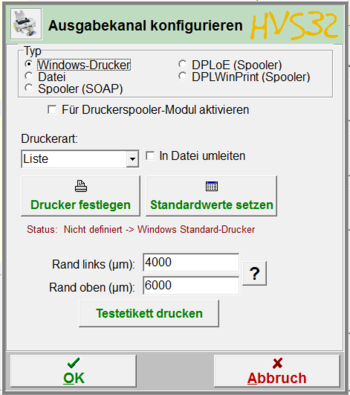Configurator: output channels
Setup -> Configurator -> General -> Output Channels
In the Output channels menu item, you can define which printers are to be controlled. The created output channels are available globally at each location, but the printer configuration is always related to the packing location. You can set the standard output channel, which should be used for the respective packing station, in the menu item Stationseinstellungen, by default it is the "Default List Output" and "Default Label Output" output channel.
Default output channels
The output channels standard list output and standard label output (Win) are automatically created when installing the HVS32 and are in the menu item Stationseinstellungen stored as standard output channels hinterlegt.
Standard-list printer
- Our lists are designed for an A4 format, so it is advisable to define an A4 printer here.
Standard label output (Win)
- If you have selected the printer type Windows printer in the menu item Systemeinstellungen -> If you have decided on the label printer for the printer type Windows printer, you can define a printer here that is to be used for printing the labels.
- The printer driver must be installed on the executing computer!
- Changes to the driver can cause these settings to be lost!
Creation of a new output channel
In order to be able to create a new output channel, e.g. PDF, you must click on the New button. You must then enter a name for this output channel.
Configure output channel
In order to be able to define a printer for the respective output channel, you must click on the Configure button.
A mask then appears in which you can set the Typ make the associated settings. Please note that the selection from Typ is adopted for each HVS32 station.
Notice the Undefined status listed in red. As long as no printer has been assigned here, the output is on the printer that has been set as the Windows standard. After you have saved a printer for the output channel, the status also changes to Defined.
This setting can be lost if users or their Windows access rights change. Check this setting in the event of unexpected output on the default printer. Changes to the printer driver can also mean that this setting has to be made again.
Other options are output as a file, via a SOAP spooler (e.g. for sending as an email) and two special DPL output options that are only necessary for special applications.
Files
If you select "File", various input fields appear that are relevant for the output as a file. The target path and the file name are particularly important here. Please note that the file name should be designed in such a way that no overwriting can take place. Here you can use our Parsersprache.
The selection of a file format activates further input options that depend on the selected format.
In addition, a communication action can be selected in the "Komm.Aufgabe" field, for example, the generated file can be sent by mail.