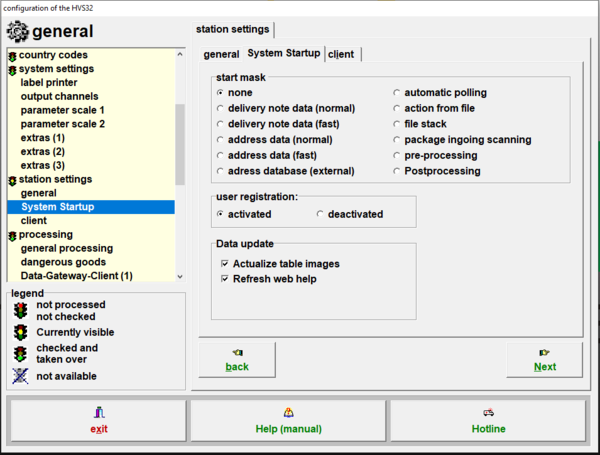Configurator: system startup
Zur Navigation springen
Zur Suche springen
Here you can change various settings which are then applied while starting the HVS32.
Start mask
In the start mask, you can choose which mask should be displayed when starting the HVS32.
Following options are available:
User registration
If you have the user registration activated, there will be a login registration every time the HVS32 starts. If you have it deactivated, the latest registered HVS32 user will automatically be logged in.
Data update
When the button Actualize table images is activated, default settings like the country codes will be loaded when starting the HVS32, if these are not available.