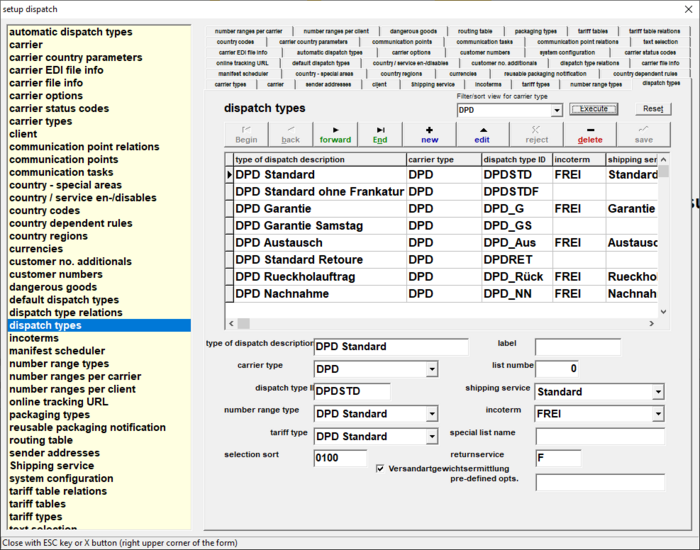Create dispatch types
Zur Navigation springen
Zur Suche springen
Setup -> dispatch master data -> edit -> dispatch types
Create / edit dispatch type
- Login to HVS32 with the user vadmin
- Menu setup / dispatch master data / edit
- Menu point dispatch types
- Put cursor in the input field "type of dispatch description", then create new entry with the button "new".
Content input fields
- Type of dispatch description: Description for the new dispatch type
- Carrier type: Choose the corresponding carrier
- Dispatch type ID: Enter the ID which is given by the host system for this dispatch type
- Number range type: Choose the corresponding carrier
- Shipping service / incoterm: Optionally, you can assign a shipping service and an incoterm to the dispatch type
- Pre defined opts.: specific shipping services can only be controlled with a pre-defined option. These are individual for everey carrier and can be given by us on request
- Save the new entry with "save".