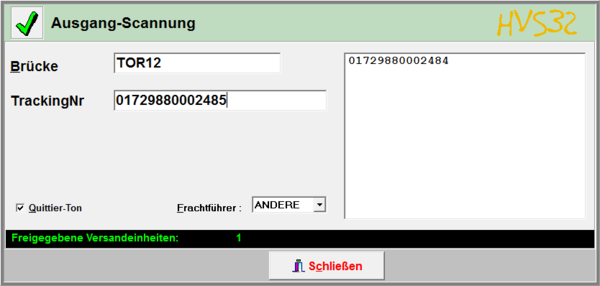Deliveries: Exit scanning
The exit scanning extension module enables individual shipping units for specific carriers to be automatically marked with a blocking indicator during processing (label printing).
In order to authorize a shipping unit and thus delete the blocking flag, a special exit scanning-dialog is used.
Thanks to exit scanning, it is possible, for example, to lock the shipping data of the same carrier separately on one shipping day.
As a rule, the shipping units are scanned directly before they are handed over to the carrier (during loading), thus ensuring that only those shipping units are authorized that have actually been handed over.
During the daily closing process in HVS32, only those shipping units are accepted that have actually been authorized. This means that shipping units that have not yet left the warehouse and have not been authorized because, for example, part of the delivery has not yet been completed, can be loaded separately at a later date and be completed during the day.
Presettings
During setup, you define which identification is used to authorize the shipping units and for which carriers exit scanning is active. The selection can be changed later under Extras (2) in the general configurator.
Procedure
If a shipping unit is processed with a carrier module for which exit scanning is activated, a block indicator is automatically set for this unit.
To authorize the shipping unit, the form (Shipments -> Exit scanning) must be open.
Scan the required barcode or enter the set identification using the keypad. For barcode scanners that transmit a <CR><LF> ASCII sentence at the end of the data record, the release process is triggered immediately after the scan. For scanners without this addition and manual entries, the ENTER-key on the keyboard must be pressed.
When the shipping unit has been found and the blocking indicator has been removed, the previously entered identification is entered in the list on the right side of the screen.
Optionally, you have the possibility to specify a swap body for loading. You can set the display for entering the swap body in the configurator under Mit Brücken-Zuweisung With bridge assignment.
With the help of this specification, e.g. the daily closing of a carrier can be separated.
Acknowledge sound
Activate this option in the form if an acknowledgement or error sound is to be played after the release process.
Carrier
Under the selection carrier you can limit for which carrier the release should take place.
Especially for forwarders, it is recommended to use the selection, because it can happen, especially with the enable via the tracking number, that several shipping units are unintentionally enabled at once due to an overlap,
that several shipping units are unintentionally authorized at once due to an overlap.
With the selection OTHER, all carriers are considered.
Released shipping units
This counter shows how many shipping units have been authorized in this form.