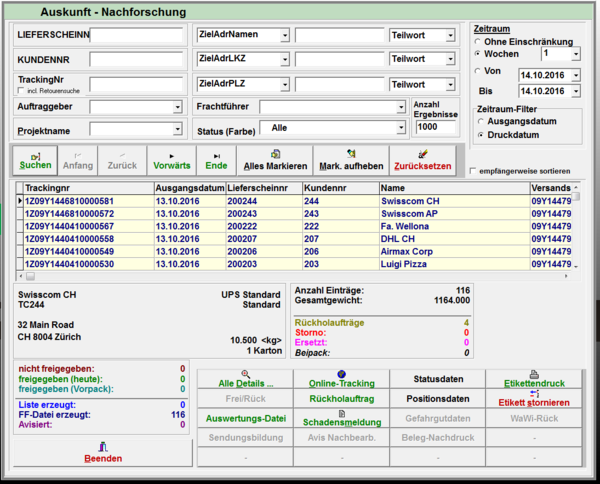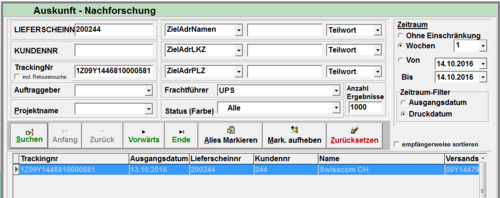Deliveries: info / administration: Unterschied zwischen den Versionen
(Die Seite wurde neu angelegt: „de:Sendungen:_Auskunft_/_Verwaltung In the information, you can view the records that have been successfully processed. Furthermore, you can reprint labels…“) |
|||
| Zeile 46: | Zeile 46: | ||
If you select "Without restrictions", all items in the database will be considered, the period filter will not be used. | If you select "Without restrictions", all items in the database will be considered, the period filter will not be used. | ||
| − | :[[File: | + | :[[File:Auskunft sendungen suche.png|bottom|500px|Auskunft sendungen suche.png]] |
= Evaluation file = | = Evaluation file = | ||
Version vom 9. September 2021, 11:45 Uhr
In the information, you can view the records that have been successfully processed. Furthermore, you can reprint labels, cancel records and view more specific details about the record.
= Reprint =.
A reprint prints a replacement label that you can use for mailing. So that you can create a replacement label, you must select the corresponding record and click on "Label printing".
Cancellation
To cancel a record, you must highlight the record and click on "Cancel Label". Canceled records will not be included in the next Tagesabschluss.
= Package release / Package lock =.
With this function you have the possibility Packstücke zu sperren / freizugeben.
Details
All details
- With this function you have the possibility to get an overview of the HVS32 fields. Here you can search for the fields in case of error and check which data the HVS32 has received.
Status data
- This function allows you to check the statuses of the marked shipment reported back by the carrier. To make this possible, the corresponding extension module must be licensed and the carrier must provide corresponding data.
Position data
- Here you can view more information about the article data.
Dangerous goods data
- Here you can view more detailed information about the dangerous goods.
WaWi-Back
- A WaWi-Rück file is created for the selected packages. You can configure the WaWi-Rück file hier. You determine the content in the Exportdefinitionen
Search function
You can search the records based on various clues, such as the delivery note number, tracking number, or even by destination address. You can also filter the records by period, client and by carrier. Likewise, you can search for the current Status. As a rule, exact values are expected, so you cannot search for part of the customer number, for example. Exception are the three fields in the top center, here you can select different search modes (beginning of word, part of word and whole text) by the selections.
The time period is also important, because the shorter the time period selected, the faster the results will be returned. However, only programs that fall within this time period will be found. The "Period-Filter" determines which date should be checked. For example, if the filter is set to "Outgoing date", only shipments are considered whose outgoing date was in the specified time period. Shipments for which labels have been printed in this time period and whose exit date is outside this time period will also not be displayed.
If you select "Without restrictions", all items in the database will be considered, the period filter will not be used.
Evaluation file
With the button Evaluation file you can export the result list of your search, i.e. all displayed search results will be exported to a CSV file. The export file will be saved in the folder ...\HVS32\AuskunftAuswertung.
Shipment creation
Def.
Online tracking
With this function you can track your package online.
Return order
With this button you have to order the possibility for the marked data record a return. This order is transmitted with the next Daily conclusion to the respective carrier.
Damage report
With this button you have the possibility to print a damage report for the marked data record.
Advice note rework
Def.
Document reprint
Def.