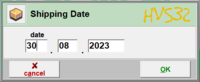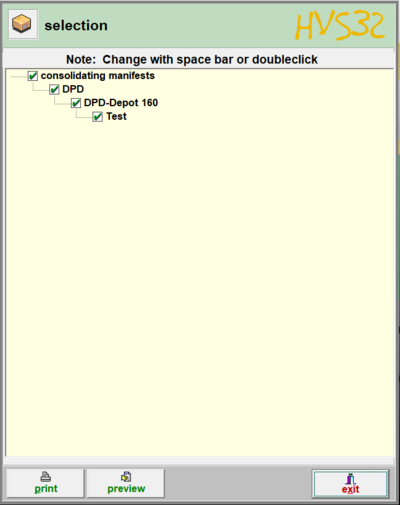Dispatch conclusion: collecting list print: Unterschied zwischen den Versionen
Zur Navigation springen
Zur Suche springen
Print
Ddang (Diskussion | Beiträge) |
Ddang (Diskussion | Beiträge) |
||
| Zeile 5: | Zeile 5: | ||
= Procedure: = | = Procedure: = | ||
| − | == 1. | + | == 1. Carrier select == |
| − | + | Select the carrier the collecting list should be printed for.[[File:Collecting_list_print_1.PNG|none|sub|200px|Collecting_list_print_1.PNG]] | |
| − | == 2. | + | == 2. Shipping date == |
| − | + | On the collecting list, only the lists that were generated on the chosen shipping date are printed. | |
[[File:Collecting_list_print_2.PNG|sub|200px|Collecting_list_print_2.PNG]] | [[File:Collecting_list_print_2.PNG|sub|200px|Collecting_list_print_2.PNG]] | ||
| − | == 3. | + | == 3. Selection == |
| − | [[File:Collecting_list_print_3.PNG|right|400px|Collecting_list_print_3.PNG]] | + | [[File:Collecting_list_print_3.PNG|right|400px|Collecting_list_print_3.PNG]]Here you can see for which dispatch type collecting lists are available. To prevent printing a collecting list for a specific dispatch type, you can double click the check box of the dispatch type. With this, the dispatch type is not included in the printing. |
| − | === | + | === Print === |
| − | : | + | :The collecting list is printed on the configured printer in the [[Konfigurator:_Allgemein|Konfigurator]]. |
| − | === | + | === Preview === |
| − | : | + | :Here you can get a preview of the list. By closing the preview window, you get back to the start screen of the HVS32. |
| − | : | + | :To print the list, you have to repeat the process and click on print instead of preview. |
Version vom 30. August 2023, 11:01 Uhr
On a collecting list, there are all lists of the chosen carrier and its amount of parcels/weight/fee, which are printed for the shipping date set by the user. Additionally, you have to set the amount of collecting lists in the options tab, in the respective configurator of the carrier. If 0 is set, no list will be printed.
Procedure:
1. Carrier select
Select the carrier the collecting list should be printed for.
2. Shipping date
On the collecting list, only the lists that were generated on the chosen shipping date are printed.
3. Selection
Here you can see for which dispatch type collecting lists are available. To prevent printing a collecting list for a specific dispatch type, you can double click the check box of the dispatch type. With this, the dispatch type is not included in the printing.
- The collecting list is printed on the configured printer in the Konfigurator.
Preview
- Here you can get a preview of the list. By closing the preview window, you get back to the start screen of the HVS32.
- To print the list, you have to repeat the process and click on print instead of preview.