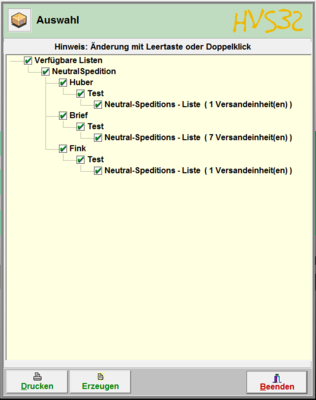Dispatch conclusion: print shipping lists
Zur Navigation springen
Zur Suche springen
The loading list for the respective carrier is printed out via the function "Shipping completion -> Print shipping list".
The status of the shipment in the information is then changed accordingly to "List generated" (light blue).
Carrier selection
After selecting the menu item, it is necessary to select the carrier for which the shipping list is to be printed.
Selection
After you have selected the carrier, a window appears showing all available lists.
Activate the checkbox(es) of the provisional lists that you want to print.
The structure is as follows:
Available Lists
- name of the module
- shipping methods
- client
- list name
- client
- shipping methods
By selecting "Print", all associated lists are printed out on the stored list printer.
The "Create" selection only generates an entry in the Repeat list print table.