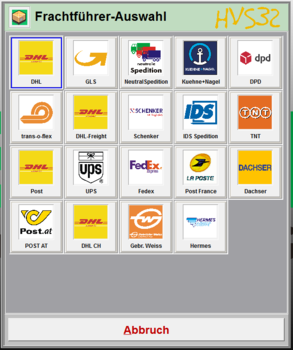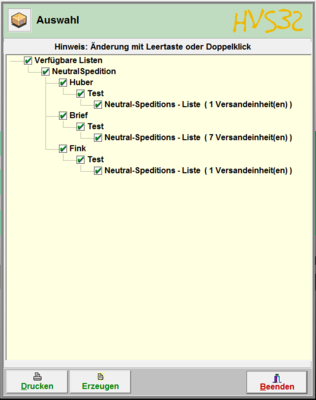Dispatch conclusion: print shipping lists
Version vom 24. Juli 2023, 08:40 Uhr von JRagusa (Diskussion | Beiträge) (Alles übersetzt außer die Bilder)
The loading list for the respective carrier is printed out via the function "Shipping completion -> Print shipping list".
The status of the shipment in the information is then changed accordingly to "List generated" (light blue).
Frachtführer-Auswahl
After selecting the menu item, it is necessary to select the carrier for which the shipping list is to be printed.
Selection
After you have selected the carrier, a window appears showing all available lists.
Activate the checkbox(es) of the provisional lists that you want to print.
The structure is as follows:
Available Lists
- name of the module
- shipping methods
- client
- list name
- client
- shipping methods
By selecting "Print", all associated lists are printed out on the stored list printer.
The "Create" selection only generates an entry in the Repeat list print table.