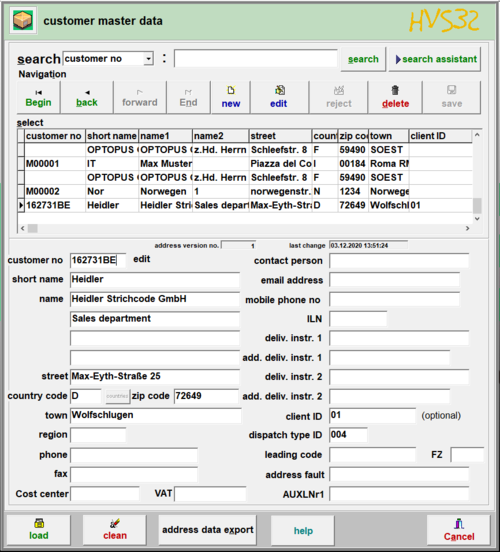Dispatch data: adress data: Unterschied zwischen den Versionen
| Zeile 1: | Zeile 1: | ||
| − | [[de: | + | [[de:Versanddaten:_Adress-Stamm]] |
In this mask you can edit or supplement the data records which are used in the processing mode [[Verarbeitung:_Adress-Stamm(normal)|Adress-Stamm]] | In this mask you can edit or supplement the data records which are used in the processing mode [[Verarbeitung:_Adress-Stamm(normal)|Adress-Stamm]] | ||
Aktuelle Version vom 7. Dezember 2020, 17:13 Uhr
In this mask you can edit or supplement the data records which are used in the processing mode Adress-Stamm
search
You can search the displayed data records for specific characteristics. To do this, select the corresponding field in the top row and enter the desired search term in the text field. The search is triggered by pressing the "Search" button. Please note that the search can take several minutes if the customer database is large and the search terms are not suitable. HVS does not seem to react during this time.
If you want to query several characteristics together, you can use the Suchassistenten.
load
The data sets for the address master can be loaded via an import file. The import path and further settings can be set in the Konfigurator vornehmen.
You will find an example import file in your HVS32 installation folder: ..\HVS32\Testdaten\KundenImportBeispiel.csv - you can use this as a template.
clean
Here the already processed data records can be removed from the customer master data. The processed shipments can still be accessed via Auskunft. Only the address entries are deleted.
adress data export
Here you can export your customer master data as a text file (.txt) or as a CSV file (.csv). You can use this as a backup and integrate it back into HVS32 at any time by clicking the Load button. The export path and other settings can be set in the Konfigurator.