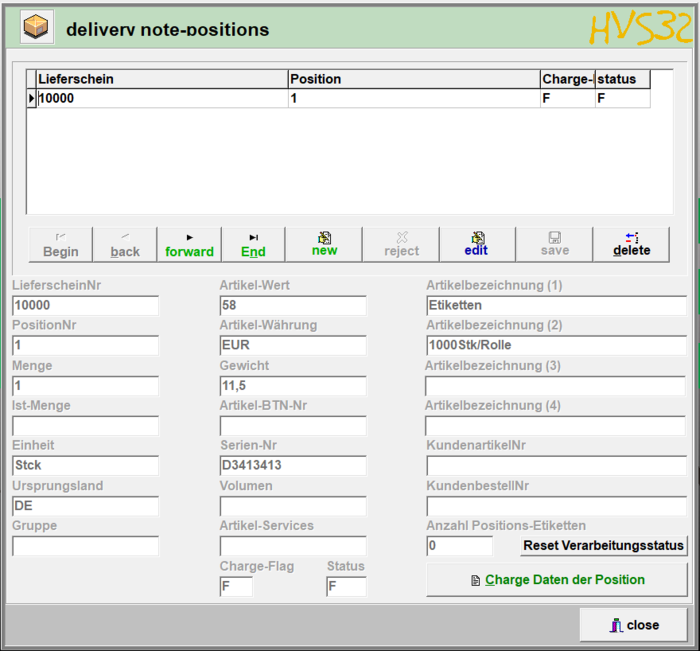Dispatch data: delivery note positions: Unterschied zwischen den Versionen
Zur Navigation springen
Zur Suche springen
(Die Seite wurde neu angelegt: „de:Versanddaten:_Lieferschein-Positionen With delivery note positions you have the possibility to add several article data to your Dispatch_data:_deliver…“) |
|||
| Zeile 2: | Zeile 2: | ||
With delivery note positions you have the possibility to add several article data to your [[Dispatch_data:_delivery_note_data|delivery note data]]. After processing, these can be viewed in the [[Deliveries:_info_/_ administration#position data|information]]. | With delivery note positions you have the possibility to add several article data to your [[Dispatch_data:_delivery_note_data|delivery note data]]. After processing, these can be viewed in the [[Deliveries:_info_/_ administration#position data|information]]. | ||
| − | [[File: | + | [[File:DeliveryNotePositions.png|right|700x900px|DeliveryNotePositions.PNG]] |
= Creating a delivery note position = | = Creating a delivery note position = | ||
Version vom 14. April 2020, 16:02 Uhr
With delivery note positions you have the possibility to add several article data to your delivery note data. After processing, these can be viewed in the information.
Creating a delivery note position
mandatory fields
- The delivery note number and the item number are mandatory data in this mask.
- The delivery note number must be available in the delivery note data.
- The position number indicates the position of the article. The position number may not be assigned more than once in a delivery note.
Reset processing status
- You can use this function to reset the status of the selected delivery note position. Thus, the next time the delivery note number is processed, this delivery note position will be used.
Batch data of the position
Here you open the mask delivery note position batch.