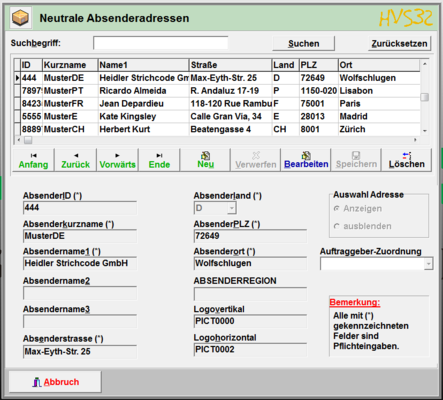Dispatch data: neutral sender:addresses
Menu: Shipping data > Neutral sender addresses
In this mask you can manage your neutral sender addresses. You can use these in delivery note data (normal), address master (normal) and address master (external).
The neutral sender address is used to change the sender's imprint on the respective label, whereby the data record continues to be processed via the client's customer number and number range.
Please note that the addresses of your additional clients are also displayed in this mask. You can recognize this if there is an entry in the sold-to party assignment. These records can neither be edited nor deleted.
Search
You can search the data records displayed for specific characteristics. To do this, enter the desired search term in the search bar . The search is triggered with the "Search" button. To reset your display all neutral sender addresses again, please click on the "Reset" button.
Create a neutral sender address
To create a neutral sender address, click on the "New" button and enter all the data in the respective text fields (mandatory fields are marked with * ). Then click on the "Save" button. Note that the SenderID must be unique. The Logovertical and the Logohorizontal fields contain the file names (without file extension) of the sender logos must either be stored in the HVS32 directory under the "Logos\AbsenderLogos" folder as monochrome PCX files (WinPrint1:1) or stored directly on the label printer (DPL).
Edit neutral sender address
In order to be able to edit a neutral sender address, select the data record and click on the "Edit" button. Enter al data in the respective text fields (mandatory fields are marked with * ). Then click on the "Save" button. Note that the SenderID must be unique. The Logoverical and Logohirizontal field contain the file names (without file extansion) of the sender logos that are to be printed on the labels. These sender logos must either be stored in the HVS32 directly under the "LogosAbsenderLogos" folder as monochrome PCX files (WinPrint1:1) or stored directlyy on the label printer (DPL).
In order to execute a data record from the selection in a processing mask, select the item "hide" under "Selection address". To make a hidden record selectable again, choose "Show"
Delete neutral sender address
To delete a neutral sender address, select tha data record and click on the "Delete" button.
Note that this operation cannot be unndone. If you are not sure, you can also execude the data record from the selection in a prossing mask. To do this, edit the record and select "Hide" under "Selection address"