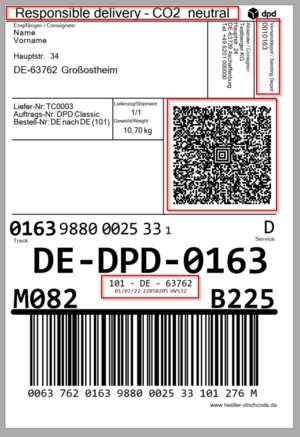EN DPD Georouting
At the beginning of the year, DPD announced that there would be a comprehensive change in the so-called "georouting" at the turn of the year 2022/2023.
DPD has put together a page with information on this.
What does this mean to you?
If you are currently using DPD as your service provider, the previously known process of route updates will change. The HVS32 "offline" routing processing can continue to be used, but in the future there will also be the option of connecting the DPD web service in the HVS32 with a corresponding plugin. On this page we would like to describe to you in detail what will change or could change with this change.
Changes in process and options
So far, DPD route updates have taken place every 4 months on the relevant date. With the change in routing, it will be necessary to check the routes once a day, so it would be possible that daily route updates would also have to be provided by DPD and downloaded by the sender. Another change will be that there will no longer be separate route files per depot, but one global route file for all depots. The new georouting format will then contain about twice as many route entries in a route file (compared to a depot-related old file format). Thus, the import process of the routes will be correspondingly longer or shorter if you have more than 3 depots in use.
The process of RELABELS will be omitted.
A regular update interval every 2 months is currently planned by DPD, but DPD reserves the right to provide unscheduled updates at any time between an update interval, whenever it should be necessary.
HVS32 generally prints the labels according to the loaded route status, there could be delays in delivery if outdated routes are used or additional charges by DPD, but DPD has not given any more details on such cases at the moment.
You can register for our newsletter under the following link, where we will also regularly provide new information: Newsletter Registration
Depending on the configuration of your HVS32 installation, the following options are available to meet the requirements:
Option A: manual trigger/initiation in the HVS32 for the route update
There will be the possibility to check manually via any HVS32 station whether there are current routes. If the check is positive, the route import begins. During this time, the station is occupied by this process and DPD shipping can take place during this time. However, we recommend starting the import from the HVS32 server.
Option B: an HVS32 station checks whether there are current routes at each restart
Each time the station is restarted, DPD checks whether there are new routes and imports them if necessary. During this time, the station is occupied by this process and DPD shipping can take place during this time. However, we recommend starting the import from the HVS32 server.
Option C: Using an automatic polling loop
The "Automatic Polling" extension module (automatic printing of shipping labels) can be used to check for new DPD route updates at specific times. The automatic polling cannot carry out any other actions such as import, label printing or daily closing at the same time.
Option D: Monitoring Light (additional background service)
An additional HVS32-Monitoring Light instance/service checks for new route updates and imports routes at defined times.
You may incur additional licenses and configuration work.
Option E: Connection to DPD web service
Conversion of the HVS32 "offline" DPD route determination & label printing to the connection via DPD web service. This would eliminate the route update process as in option A-D, since when using the DPD web service, the label and all necessary information are retrieved from the DPD web service and then processed via HVS32 according to their process. You may incur additional license and configuration work. In addition, please note the general web service requirements/variables (Internet speed, latency, availability, overloads,...).
Changes on the DPD Labels
The DPD label will change in the red marked areas as shown in the screenshot.
If you are currently using individually customized labels, these must be updated, since an automatic update of individually customized label layouts with an HVS32 update is not possible. If this is the case for you, please contact our support in good time at support@heidler-strichcode.de. You will then receive a cost estimate with an implementation period.
If you have individual adjustments but no longer need them, you can switch back to the standard label layout without any additional effort.
HVS32 Update and Commanager
As soon as the implementation has been completed and a corresponding HVS32 program version has been published:
A HVS32 Update is then required for activation/conversion. You will then receive the current version as usual from our support at support@heidler-strichcode.de.
In addition, the Heidler Commanager is required, which acts as a central service for data transmission to the carrier. With these DPD route changes, the Commanager is then also used to download and check the routes.
If you have not yet switched data transfers to the ComManager, this should take place before the DPD switchover. Please contact our support team in good time.
Required Data
Access data or similar are not required for the DPD route download. You must ensure that the ComManager then requires approval according to your firewall constellation in order to download the DPD route files via the https download links published by DPD.
General link:
https://esolutions.dpd.com/partnerloesungen/rdbdistributionservice.aspx
Version dependent link:
https://esolutions.dpd.com/partnerloesungen/rdbdistributionservice.aspx?version=22070402
Final conversion / certification / acceptance
We currently have no information on the acceptance of the new setup with your DPD depot.
We recommend that you coordinate this with your DPD depot. It may be necessary to send test labels to your depot for visual inspection after the changeover