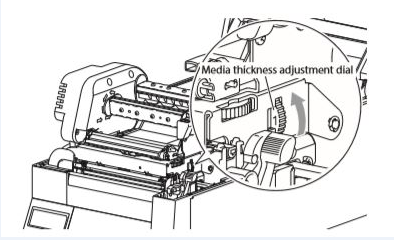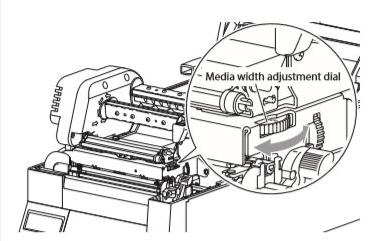Optimise print quality CL-E 720
Version vom 7. Dezember 2020, 13:16 Uhr von Jschaile (Diskussion | Beiträge) (Die Seite wurde neu angelegt: „With the help of the blue setting wheels you can optimise the print quality. '''Paper thickness''' The contact pressure of the printhead on the label is regu…“)
With the help of the blue setting wheels you can optimise the print quality.
Paper thickness
The contact pressure of the printhead on the label is regulated by the vertical wheel.
By default this wheel should be set to 0 or 1.
Paper width
The vertical wheel should only be adjusted if the label is narrower than 10cm.
By default this wheel should be set to 9.