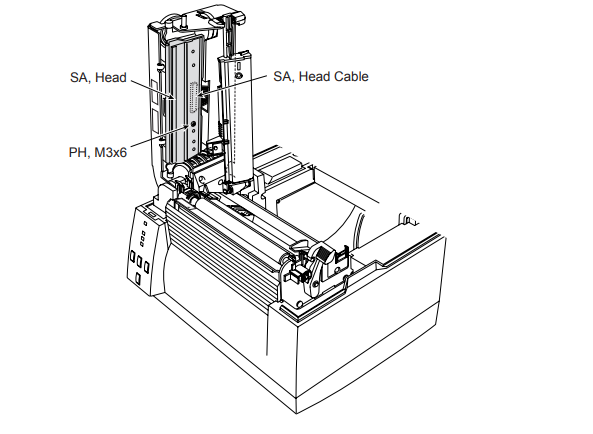Replacing the printhead CL-S 521: Unterschied zwischen den Versionen
Zur Navigation springen
Zur Suche springen
(Die Seite wurde neu angelegt: „'''Replacing the printhead # Unlock the printhead unit and open it # Unplug the print headcable # Remove screw PH,M3x6 # Connect the printhead cable to the ne…“) |
|||
| Zeile 1: | Zeile 1: | ||
| + | [[de:Druckkopf_wechseln_CL-S521]] | ||
'''Replacing the printhead | '''Replacing the printhead | ||