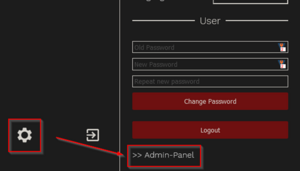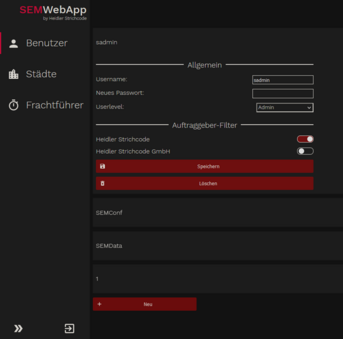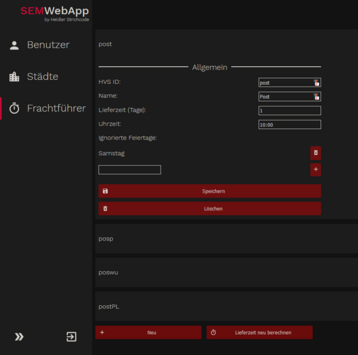SEMWeb Settings: Unterschied zwischen den Versionen
Treum (Diskussion | Beiträge) |
Treum (Diskussion | Beiträge) |
||
| Zeile 19: | Zeile 19: | ||
Most carrier settings can be configured here. For further configurations, our support team must be contacted. | Most carrier settings can be configured here. For further configurations, our support team must be contacted. | ||
| − | =General= | + | ===General=== |
| − | *Name: Displayed name of the carrier across all | + | *Name: Displayed name of the carrier across all sites. |
*Carrier Type (FF-Type): The type used in HVS32, which should not be changed. | *Carrier Type (FF-Type): The type used in HVS32, which should not be changed. | ||
*Tracking Script: Determines the structure of the tracking link and can be adjusted if needed. | *Tracking Script: Determines the structure of the tracking link and can be adjusted if needed. | ||
| − | *Icon: The icon associated with the carrier, | + | *Icon: The icon associated with the carrier, stored as an SVG file. |
[[Datei:SEMWeb Settings Carrier.png|rechts|rahmenlos|358x358px]] | [[Datei:SEMWeb Settings Carrier.png|rechts|rahmenlos|358x358px]] | ||
| − | = | + | ===Dispatch Types=== |
There are separate settings for the shipping methods of carriers, including: | There are separate settings for the shipping methods of carriers, including: | ||
*HVS ID: The shipping method ID used in HVS32 (should not be changed). | *HVS ID: The shipping method ID used in HVS32 (should not be changed). | ||
| Zeile 32: | Zeile 32: | ||
*Delivery Time (Days): Specifies the time allowed for delivery from the day's closure. For example, if set to 2 days, the time from the day's closure plus 48 hours is considered. | *Delivery Time (Days): Specifies the time allowed for delivery from the day's closure. For example, if set to 2 days, the time from the day's closure plus 48 hours is considered. | ||
*Time: Additional delivery time can be specified here, e.g., for express deliveries. | *Time: Additional delivery time can be specified here, e.g., for express deliveries. | ||
| − | *Ignored Holidays: Specifies holidays that should be ignored for delivery calculations. | + | *Ignored Holidays: Specifies holidays that should be ignored for delivery calculations. (e.g. Samstag for Saturday deliveries) |
| − | =Recalculate Delivery Time= | + | ===Recalculate Delivery Time=== |
If the parameters for the expected delivery time have been changed, this function recalculates the delivery times for all shipments. This process runs in the background and may take some time depending on the number of shipments. | If the parameters for the expected delivery time have been changed, this function recalculates the delivery times for all shipments. This process runs in the background and may take some time depending on the number of shipments. | ||
Aktuelle Version vom 25. April 2024, 13:10 Uhr
Admin Panel
The Admin Panel is only available to users with administrator privileges. If granted, the panel can be accessed through the settings (⚙).
Users
In the Users section, new users can be created, managed, and deleted. User parameters include:
- Username: Used for login and displayed in comments.
- Password: Used for login. Currently, there are no restrictions on password security. The password can also be reset or changed via this panel.
- User level: Differentiates between admin and regular users. The SEM API and SEM Config variants can be ignored.
- Client Filter: Determines which users have access to data from which clients. If nothing is selected, the filter is not active, and data for all clients is displayed. Two users, SEMConf and SEMData, must not be deleted as they do not have passwords but a public key instead.
Cities
Cities are required for conducting radius searches in delivery times. A file containing the current cities is uploaded for this purpose. This process is usually completed during installation. If an update of the data is necessary, it can be done through this menu.
Carriers
Most carrier settings can be configured here. For further configurations, our support team must be contacted.
General
- Name: Displayed name of the carrier across all sites.
- Carrier Type (FF-Type): The type used in HVS32, which should not be changed.
- Tracking Script: Determines the structure of the tracking link and can be adjusted if needed.
- Icon: The icon associated with the carrier, stored as an SVG file.
Dispatch Types
There are separate settings for the shipping methods of carriers, including:
- HVS ID: The shipping method ID used in HVS32 (should not be changed).
- Name: The name displayed across all interfaces.
- Delivery Time (Days): Specifies the time allowed for delivery from the day's closure. For example, if set to 2 days, the time from the day's closure plus 48 hours is considered.
- Time: Additional delivery time can be specified here, e.g., for express deliveries.
- Ignored Holidays: Specifies holidays that should be ignored for delivery calculations. (e.g. Samstag for Saturday deliveries)
Recalculate Delivery Time
If the parameters for the expected delivery time have been changed, this function recalculates the delivery times for all shipments. This process runs in the background and may take some time depending on the number of shipments.