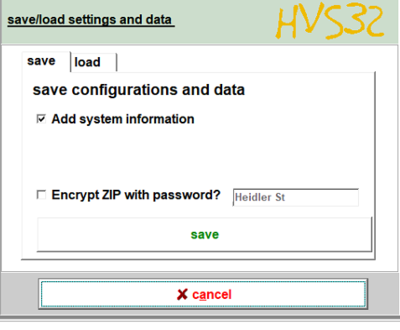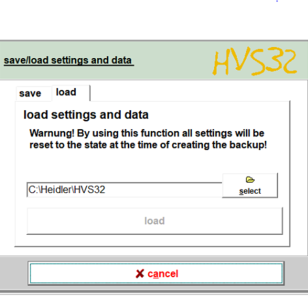Setup: individual settings and data
Version vom 20. März 2020, 17:03 Uhr von Mibili (Diskussion | Beiträge)
In "individual settings and data" you can zip your individual settings. The zip will be saved in the folder HVS32\Individuell XX:XX:XX_.zip to help the Heidler-support in case your system has any problems.
..
individual settings"
Bei den individuellen Einstellungen handelt es sich um folgende Dateien, welche abgelegt werden: The files that are affected by individual settings are the following:
- individual list and labels
- import- and export settings
save
add system information
- you have the possibility to create a system information from your HVS32 which will be saved in the zip. The system information will be used most of the time by our support, to analyse your settings.
add complete database
- with this option you can safe your HVS32 database. This will take a couple minutes, depending on how big your database is.
- Please do only select this option if our colleagues ask you to do it.
encrypt zip with password?
- with this option you can encrypt the zip with a password to protect it against unauthorized access. The HVS32 makes you a suggestion with your company name. If you use this function please please share the passwod with the Heidler-support.
load
WARNING! This option is only for initial setup and should not be used in your productive system!
With the load function you can import an old zip into your HVS32 to reset your individual setting to the moment where the zip was created. 9o