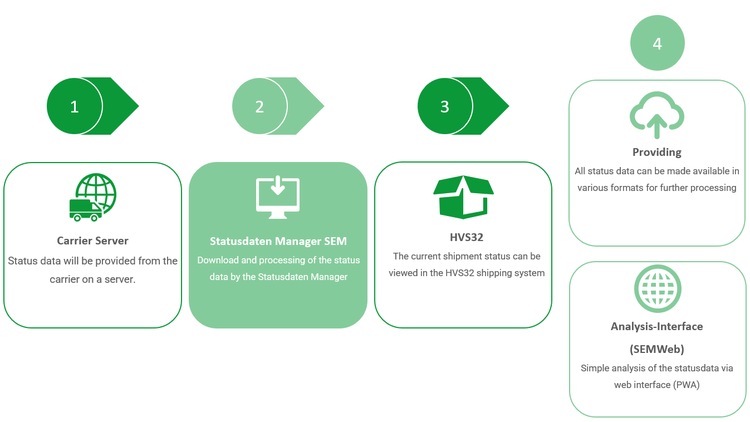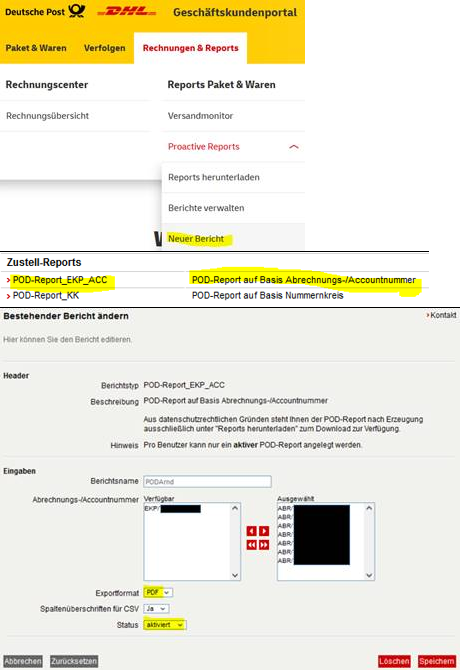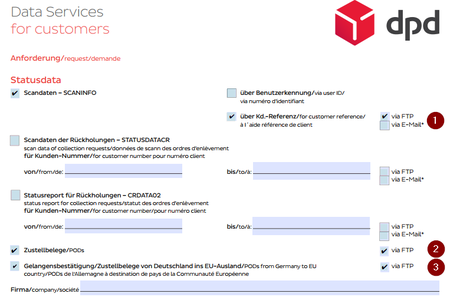Statusdata Carrier: Unterschied zwischen den Versionen
Treum (Diskussion | Beiträge) |
Treum (Diskussion | Beiträge) |
||
| Zeile 17: | Zeile 17: | ||
'''Normally we only need the access data to the server on which the carrier provides the status data. ''' | '''Normally we only need the access data to the server on which the carrier provides the status data. ''' | ||
| − | === | + | === New Carrier === |
For a new carrier who is not listed below, we need the following data: | For a new carrier who is not listed below, we need the following data: | ||
*Specification with example file | *Specification with example file | ||
| Zeile 40: | Zeile 40: | ||
== DHL == | == DHL == | ||
| − | + | '''Statusdata''' | |
:*FFSTAT Shipment Status Message v4.0.0 | :*FFSTAT Shipment Status Message v4.0.0 | ||
| − | + | '''POD''' | |
# Check for contractual access authorization to activate T&T Proactive and approval for IT (DHL Accounting) | # Check for contractual access authorization to activate T&T Proactive and approval for IT (DHL Accounting) | ||
| Zeile 65: | Zeile 65: | ||
[[Datei:DPD_Statusdatenformular.png|alternativtext=|rand|rechts|450px]] | [[Datei:DPD_Statusdatenformular.png|alternativtext=|rand|rechts|450px]] | ||
:You will probably get a form from DPD (see picture on the right) to fill out. Complete the upper part using the description below : | :You will probably get a form from DPD (see picture on the right) to fill out. Complete the upper part using the description below : | ||
| − | + | '''Statusdata (1)''' | |
:*SCANINFO | :*SCANINFO | ||
:This is the normal status data. | :This is the normal status data. | ||
| − | + | '''POD (2/3)''' | |
:Specify depending on what you need. | :Specify depending on what you need. | ||
| Zeile 78: | Zeile 78: | ||
== TNT == | == TNT == | ||
| − | + | '''Statusdata''' | |
:The following information are required to request the statusdata: | :The following information are required to request the statusdata: | ||
:*The application date and the responsible depot. | :*The application date and the responsible depot. | ||
| Zeile 106: | Zeile 106: | ||
== UPS == | == UPS == | ||
| − | + | '''Statusdata''' | |
:We need the following format for the status data at UPS, the QVD (Quantum View®) variant cannot be used, as a web service would be required for this! The format must be specifically requested from UPS. | :We need the following format for the status data at UPS, the QVD (Quantum View®) variant cannot be used, as a web service would be required for this! The format must be specifically requested from UPS. | ||
:* EDIFACT IFTSTA, Version D07B | :* EDIFACT IFTSTA, Version D07B | ||
| − | + | '''POD''' | |
:*Offline Delivery Confirmation System | :*Offline Delivery Confirmation System | ||
= Export = | = Export = | ||
[[Statusdata_export_default_interface|Default interface]] | [[Statusdata_export_default_interface|Default interface]] | ||
Aktuelle Version vom 10. Dezember 2021, 14:06 Uhr
General
Status data is used to track the delivery status of a shipment. These are provided by the carriers in many different formats.
In general, the collection proceeds according to the following scheme:
Key points
- When it comes to keeping the data up-to-date, we are dependent on the frequency with which the carrier provides the data. Should this only happen once a day, the data in the HVS and for evaluations will also only be updated once a day.
- You have to communicate with the carriers, as some have to an additional contract for the provision of the status data.
- You can find our standard interface for exporting the data here: Statusdata export default interface
Carrier
Below you will find the information for all the carriers we have implemented. It is described what you have to request / commission from the respective carrier and which information we then need for the setup.
Normally we only need the access data to the server on which the carrier provides the status data.
New Carrier
For a new carrier who is not listed below, we need the following data:
- Specification with example file
- Code table of the various status codes (e.g. the code "del" means delivered)
- Type of which way the data will be provided and the needed access data (SFTP, ...)
-> It is not possible for us to request a web service from the carrier about the current status of the shipment.
24Plus
- General
- Here every "sub-forwarder" can provide the data a little bit differently. Therefore, we always need a sample file with the specification.
- We have currently implemented the following variants:
- Format
- Hoevelmann - QM-LR Stand 12/05
- Kunzendorf - FORTRAS_100_24plus 01.04.2020 VERSION 1.14 QM-LR
Dachser
- EDIFACT IFTSTA D 01C
DHL
Statusdata
- FFSTAT Shipment Status Message v4.0.0
POD
- Check for contractual access authorization to activate T&T Proactive and approval for IT (DHL Accounting)
- Customer-side check and notification to DHL Accounting and DHL IT, which GKP user (ID) is responsible for future report configurations (customer)
- Coordination of account numbers permitted / authorized for reporting (customer / DHL accounting)
- Systemic commissioning for the activation of the report (here: POD) for the named GKP user and authorized account numbers (DHL Accounting)
- Coordination of the person responsible for the SFTP account (owner) (name & mail) (customer / DHL IT)
- Creation of an sftp user on the DHL server (Account: peTTPRO ...) (DHL IT)
- Assignment of a password for the sftp account after receipt of the initial mail by the responsible sftp account owner via our self-service portal (customer)
- Link the GKP user to the sftp account (DHL IT)
- Configuration (assignment of the desired account number (s)) and activation of the report activated for the GKP user (e.g. as a pdf) in the GKP (customer)
- Provision of the reports set up and activated by the customer on the sftp server (DHL IT)
- Storage of the access data (sftp account & password) in the Heidler T&T module (Heidler)
Point 9 must be set up by you in the GKP / Invoice Reports after the prepared activation:
DPD
- You will probably get a form from DPD (see picture on the right) to fill out. Complete the upper part using the description below :
Statusdata (1)
- SCANINFO
- This is the normal status data.
POD (2/3)
- Specify depending on what you need.
GLS
- Pakstat DE
TNT
Statusdata
- The following information are required to request the statusdata:
- The application date and the responsible depot.
- Customer data: TNT customer number, company name, street, zip code, city and contact person, telephone number (including extension) and email address.
- Status messages: positive (delivery), negative (obstacles) or both.
- Report variant: CIT_CSV_POD_V1_SEMI
- Shipping method: File.
- Report times:
- One, several or all times can be selected. Please note the processing time and GMT / CET.
Available times (GMT) 02:00 06:00 10:00 14:00 18:00 22:00
UPS
Statusdata
- We need the following format for the status data at UPS, the QVD (Quantum View®) variant cannot be used, as a web service would be required for this! The format must be specifically requested from UPS.
- EDIFACT IFTSTA, Version D07B
POD
- Offline Delivery Confirmation System