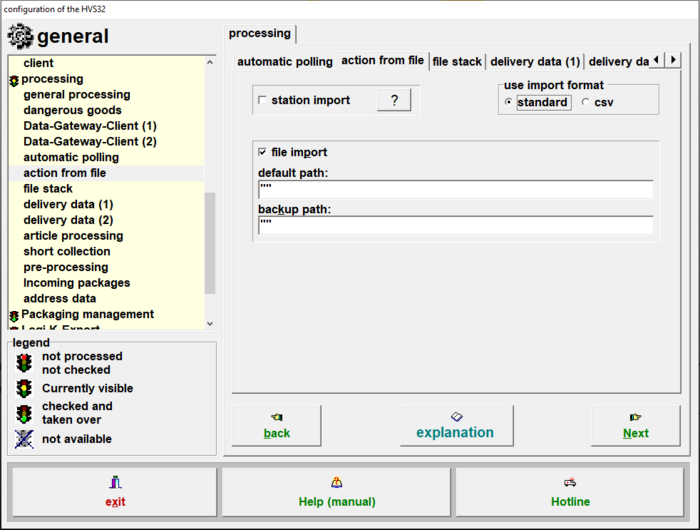Configurator: action from file: Unterschied zwischen den Versionen
Zur Navigation springen
Zur Suche springen
Ddang (Diskussion | Beiträge) |
Ddang (Diskussion | Beiträge) |
||
| Zeile 1: | Zeile 1: | ||
| − | [[ | + | [[null]] |
[[File:Action-from-file configurator.PNG|right|700px|Aktion-aus-Datei Konfigurator.PNG]]This menu defines the path specification for an action shipment. The corresponding processing mask is processing -> [[Processing:_action_from_file]]. | [[File:Action-from-file configurator.PNG|right|700px|Aktion-aus-Datei Konfigurator.PNG]]This menu defines the path specification for an action shipment. The corresponding processing mask is processing -> [[Processing:_action_from_file]]. | ||
| Zeile 36: | Zeile 36: | ||
| − | === | + | === Related Video === |
https://www.youtube.com/watch?v=sKWlBYP6uY4 | https://www.youtube.com/watch?v=sKWlBYP6uY4 | ||
Version vom 6. Juli 2023, 13:49 Uhr
This menu defines the path specification for an action shipment. The corresponding processing mask is processing -> Processing:_action_from_file.
station import
Activate this option to change settings only for this packing station.
Use import format
You can choose between two import formats.
- standard
- The datasets will be imported from a space-separated file with fixed field length.
- CSV
- The data will be imported from a .csv file which separates the fields with a semicolon.
File import
With this opiton you activate the path preselection for the file import.
Default path
Enter the import path for the file, so the HVS32 can read the files there.
Backup path
Enter the backup path for the processed file, so the HVS32 can dop the files there after processing.