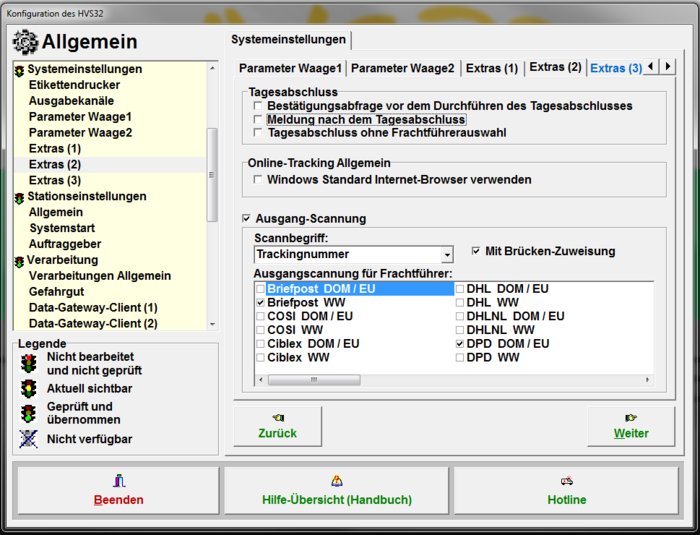Configurator: extras (2)
Version vom 5. September 2022, 16:44 Uhr von Sbaumbach (Diskussion | Beiträge) (Die Seite wurde neu angelegt: „de:Konfigurator:_Extras_(2) right|700px|Extras2 Konfigurator.PNG = End of the day= End of the day options are availabl…“)
End of the day
End of the day options are available in this section.
Confirmation query before performing the end-of-day
- This option activates a confirmation query before the daily closing.
This is to prevent the daily closing being carried out by an unintentional call.
Message after the end of the day
- This option enables an additional message after the end of day, which gives the user feedback that the process has ended.
Daily closing without carrier selection
- This option controls the selection of carriers at the end of day. If the option is not active, the daily closing is carried out for all carriers.
Online-Tracking General
With this option you can set that the standard Internet browser is used by the operating system for the Online-Tracking.
Exit scanning
The settings for the Ausgang-Scannung are available in this section. The Outbound Scanning option enables the use of configuration of the expansion module.
Scan term
- Select the scan term to identify the shipping unit when it is released.
- None
- A placeholder that prevents shipping units from being released with the outbound scanning mask.
If this option is selected, when you open the outbound scanning, you will receive the error message that the scan term has not yet been configured.
- Delivery note number
- The release takes place using theDelivery note number as identification.
Please note that all packages with the same delivery note number are released at once.
- Tracking number
- The release takes place with the help of the Trackin number as identification.
- Note that a tracking number does not always have to be unique, there may be overlaps with certain carriers.
- VeReferenzNr
- Die Freigabe erfolgt mit Hilfe der VeReferenzNr als Identifikation.
- Der Wert dieses Feldes wird nicht vom HVS32 generiert und muss bei der Verarbeitung an das Versandsystem übermittelt werden.
- PackstueckID
- Die Freigabe erfolgt mit Hilfe der PackstueckID als Identifikation.
- Der Wert dieses Feldes wird nicht vom HVS32 generiert und muss bei der Verarbeitung an das Versandsystem übermittelt werden.
Mit Brücken-Zuweisung
- Diese Option ermöglicht eine Zuweisung der Wechselbrücke bei der Freigabe der Versandeinheiten.
Mit Hilfe der Wechselbrücke kann z.B. der Tagesabschluss eines Frachtführers getrennt werden.
Ausgangscannung für Frachtführer
- In diesem Abschnitt können Sie wählen, für welche Frachtführer die Ausgang-Scannung aktiviert werden soll.
Achten Sie bei der Auswahl, dass es einen Unterschied zwischen Weltweitenversand (Endung WW) und den Versand im Inland bzw. innerhalb Europa (Endung DOM/EU) gibt. - Wenn Sie mehrere Frachtführer vom Typ NeutralSpedition im Einsatz haben und getrennt entscheiden möchten, bei welchen dieser Speditionen die Freigabe aktiviert werden soll,
- wird eine Zusatzeinstellung benötigt, die von unsem Support Team bei Ihnen durchführt werden muss.