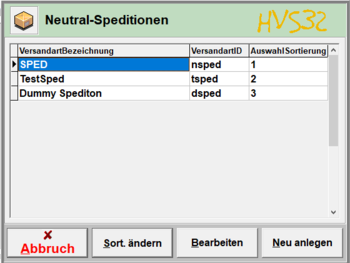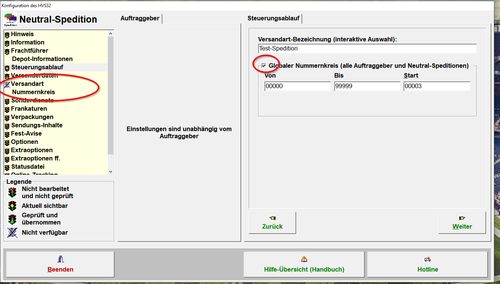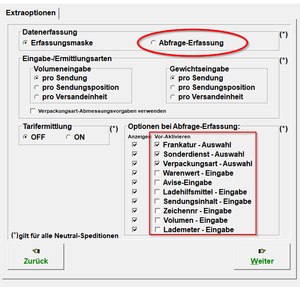Create new Neutralspedition
Setup -> Configurator -> NeutralSpedition
Creating a new forwarding company
- With the help of the 'Neu anlegen' button, a new company can be added.
- Click 'Accept' in the first two dialogs and then click 'Next'.
- Carrier / Depot-Informationen
-> Here, enter the required data for the new forwarding company (mandatory fields are marked with an *).
-> "Next"
- Steuerungsablauf
-> Enter the shipping method identifier as seen in the interactive selection. -> Also, you can check a global number range here, but please note that this will be valid across ALL clients and neutral forwarding companies. If you want to use a separate number range for each client and neutral forwarding company, you need to remove the checkmark here. Afterward, you can use your own number range under 'Shipping Method \ Number Range'."
-> "Next"
- Shipper data
-> Dispatch type host ID: Here, the shipping method ID is determined, which must be sent by the host system to use this forwarding company.
-> Sender customer no.: Enter the customer number of the forwarding company, if available; otherwise, use dummy values.
-> "Next"
- Dispatch type\ Number range
-> This window is only active if you haven't used a global number range above under 'Steuerungsablauf' Here, you can enter separate number ranges
-> "Next"
- Steuerungsablauf
-> You can usually confirm the remaining windows (except for Extra Options) with 'Next.' You only need to make changes here if, for example, only specific franking options or special services should be available. These can be set as 'not assigned' and will then not be available for this Neutral Spedition. -> If you want to use a separate number range for each client and Neutral Spedition, you need to remove the checkmark here. Afterward, you can use your own number range under 'Shipping Method \ Number Range'.
- Extra options
-> It's recommended to change the data capture to 'Sequential input' -> You can also set which options are pre-activated during the query.
Editing an existing company
- Once the desired forwarding company is selected, click on "Edit."
- Proceed as described under Creating a new forwarding company.
Change Display Order
In the column AuswahlSortierung, the position of the forwarding company is determined using numbers. The higher the entered number, the lower the forwarding company will be displayed. If a forwarding company has no number assigned, it will be displayed at the top.