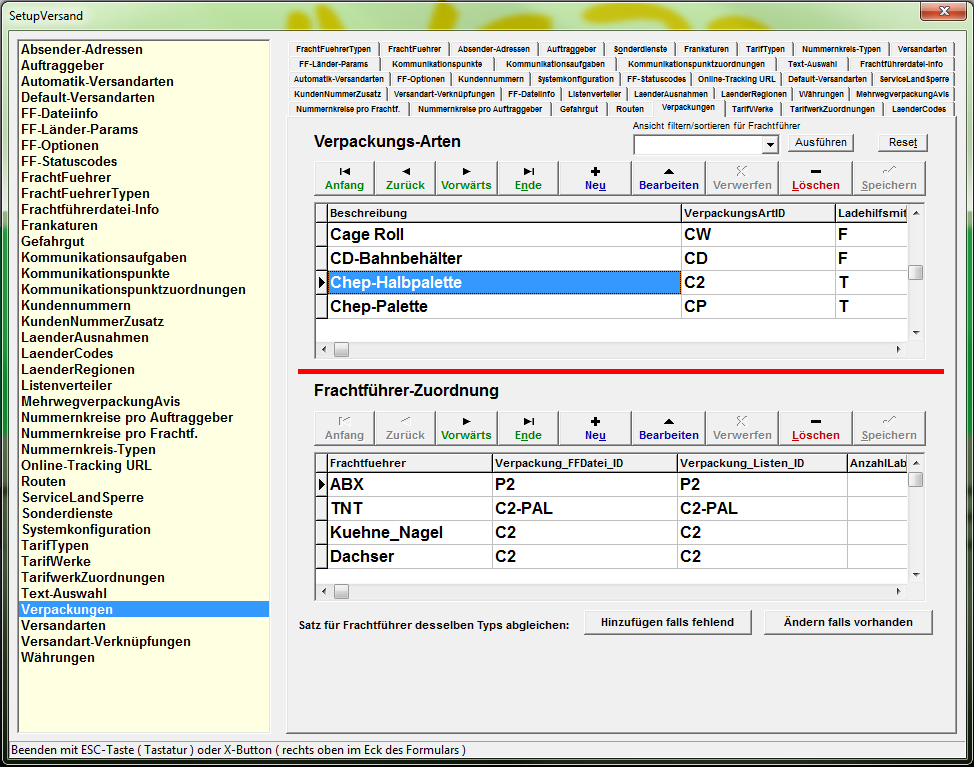Create packaging types
Create / change packaging types in HVS32
Menu Setup -> Dispatch master data -> Edit -> Packaging types
The upper table shows the packaging master data.
The lower table shows the assignment of the packaging type to the individual 'carriers'.
The assignment specifies that the packaging type can be used in connection with this carrier.
It defines the carrier-side characteristics (e.g., the list abbreviation or the identifier for the carrier-specific EDI file transmission).
Note:
For the shipping methods of the NeutralSpedition module, the special feature is that there is a separate 'carrier' in HVS32 for each shipping method.
For all other shipping modules (TNT, DHL, UPS, FedEx, etc.) there is exactly 1 'carrier' per shipping module (even if several shipping methods are defined that are assigned to this shipping module).
Note:
For the shipping methods of the NeutralSpedition module, the special feature is that there is a separate 'carrier' in HVS32 for each dispatch type.
For all other shipping modules (TNT, DHL, UPS, FedEx, etc.) there is exactly 1 'carrier' per shipping module (even if several shipping methods are defined that are assigned to this shipping module).
|
Description |
clear plain text description of the packaging type |
| package type ID: | unique packaging type identifier transmitted in the inbound processing data
Max. 20 characters long, special characters not permitted. |
| auxiliary pallets: | T/F : T (True) if it is a type of packaging that can be used as a loading aid (e.g. pallet) F ( False) if not |
|
default length/ |
fixed dimensions in cm, if the packaging type generally includes these dimensions and the latter are to be used as a matter of principle |
| package charge: | (only to be documented in special cases, currently not relevant) |
| package weight: | (only to be documented in special cases, currently not relevant) |
| carrier | Carrier for which this packaging type is to be used |
| packaging_file ID | Abbreviation for the carrier-specific EDI file (only the keys according to the carrier specifications may be used here) |
| packaging list ID | Identifier for printing on the loading lists |
| number of labels per package | Number of label copies to be printed per package (usually 1) |
| component carriable | T/F: T (True) if the packaging type can contain packaging components (e.g. pallet cage with sub-cartons included) F ( False) if not |
| selection sort | Numerical value for sorting order, only relevant for interactive selection display (the lower the value, the higher the entry moves in the display) |
| disabled | T/F: T (True) if the packaging type is blocked for the application. F (False) if the packaging type is enabled for the application. |
Adding a new loading device:
- Add packaging master data entry in the upper table
(Create new entry with "New" button, add field contents, save with "Save")
- Add packaging assignments in the lower table
A new assignment must be created here for each carrier for which the packaging type can be used
(Create new entry with "New" button, add field contents, save with "Save")
Note for the field assignment packing_file ID:
For this purpose, you should determine the relevant abbreviation from the appropriate, existing carrier assignment for a comparable, already contained packaging and then also apply it to the new packaging.
Note for NeutralSpedition carriers:
To save yourself the effort of creating an identical assignment entry for each NeutralSpedition carrier, you can proceed as follows:
- First create the assignment for one (any) of the NeutralSpedition carriers.
- Then use the "Add if missing" button to automatically assign the packaging type for all other neutral forwarding carriers.