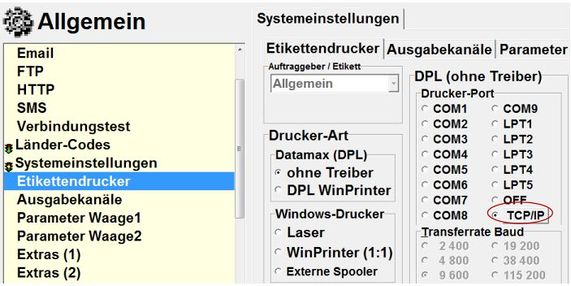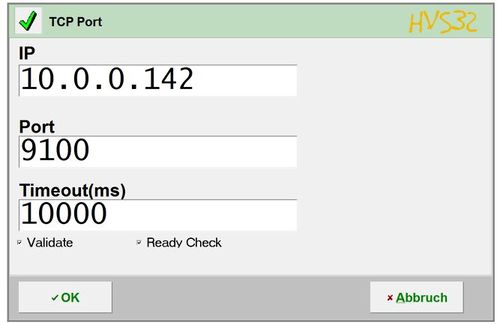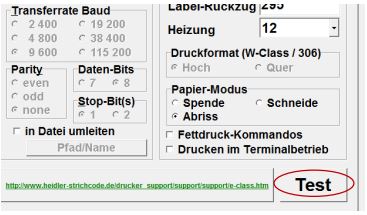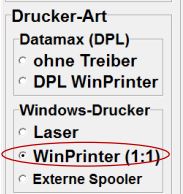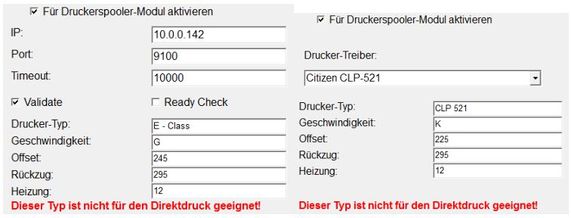DPLoE(en): Unterschied zwischen den Versionen
| Zeile 27: | Zeile 27: | ||
[[File:DPLoE.1.JPG|571x325px|RTENOTITLE]] | [[File:DPLoE.1.JPG|571x325px|RTENOTITLE]] | ||
| − | IP | + | Please refer to your printer configuration for the IP and port. Under Timeout, you can set the maximum |
| − | + | waiting time until the HVS32 outputs an error if the printer cannot be reached. | |
| − | Validate | + | Validate is a DPL feature that checks and makes the HVS32 wait until the label has been printed on the printer. |
| − | + | label has been printed on the printer. Ready Check is a check before printing to see whether the printer is actually ready to print the label immediately (i.e. there is no queue in the printer itself). The HVS32 waits up to 5 seconds by default before it outputs an error. Both Validate and Ready Check are advanced DPL functions that are not necessarily supported by every DPL printer. | |
| − | Ready Check | + | not necessarily supported by every DPL printer. An error message is also output, which is treated as a DPL printer error (previously e.g. if COM1 was not ready), this can stop automatic polling. Therefore, the use of these functions is only suitable for testing the printers. |
| − | + | printers. | |
| − | + | From now on all DPL configurations can be tested directly in the configurator. This applies to | |
| − | + | all printer types under the "Datamax (DPL)" group: | |
| − | |||
| − | DPL | ||
| − | |||
| − | |||
| − | |||
[[File:DPLoE2.JPG|571x325px|RTENOTITLE]] | [[File:DPLoE2.JPG|571x325px|RTENOTITLE]] | ||
| Zeile 46: | Zeile 41: | ||
= DPL Spooling = | = DPL Spooling = | ||
| − | == | + | == Requirements == |
| − | * | + | * Module WinPrint 1:1 |
| − | * | + | * Sufficient spooler licenses |
| − | * | + | * Functioning printing via DPLWinPrint or DPLoE |
| − | == | + | == Setup == |
| − | + | The DPL spooling is part of the central polling of the HVS32. The output channel must therefore come fromcome from the "Printer name" field. As the HVS32 spooling is permanently installed with WinPrint 1:1, you need the WinPrint 1:1 module is required to activate DPL spooling. | |
| − | + | The printer is also WinPrint 1:1.There are now 2 further types in the output channel settings: | |
| − | + | DPLoE (Spooler) and DPLWinPrint (Spooler): | |
| − | |||
| − | |||
| − | |||
| − | DPLoE (Spooler) | ||
[[File:DPLoE3.JPG|571x325px|RTENOTITLE]] | [[File:DPLoE3.JPG|571x325px|RTENOTITLE]] | ||
[[File:DPLoE4.JPG|571x325px|RTENOTITLE]] | [[File:DPLoE4.JPG|571x325px|RTENOTITLE]] | ||
| − | + | Both types are only intended for centralized polling and must not be set as label output in the station settings. | |
| − | + | be set as label output in the station settings. | |
[[File:DPLoE5.JPG|571x325px|RTENOTITLE]] | [[File:DPLoE5.JPG|571x325px|RTENOTITLE]] | ||
| − | + | The most important parameters for this output channel type are queried directly. The following serves as an aid | |
| − | + | The HVS32 test label from the DPL configuration, for example, serves as an aid. The DPLWinPrint is particularly useful for | |
| − | HVS32 | + | HVS32 spooling, as there is a kind of spooler attached to it in the form of a driver, which, however, passes the DPL commands 1:1. |
| − | |||
Version vom 3. November 2023, 16:56 Uhr
DPL over Ethernet (DPLoE)
Preparation
DPL over Ethernet (DPLoE) requires a stable network connection to the DPL-capable network printer and a static IP on the printer.
HVS32 supports DPLoE from version 7.96.58
DPLoE is an alternative to the previous COM/LPT port but does not offer any driver driver functionalities such as a printer queue. For this reason, the printer should only be controlled from one packing station. Tests have shown that labels can be skipped if there are too many requests from packing stations.
Setup
Setup is carried out via the General Configurator. setup -> configurator -> general -> label printer. There you will find the additional printer port: TCP/IP
After pressing this button, an input window appears where the TCP and DPL parameters can be defined:
Please refer to your printer configuration for the IP and port. Under Timeout, you can set the maximum waiting time until the HVS32 outputs an error if the printer cannot be reached. Validate is a DPL feature that checks and makes the HVS32 wait until the label has been printed on the printer. label has been printed on the printer. Ready Check is a check before printing to see whether the printer is actually ready to print the label immediately (i.e. there is no queue in the printer itself). The HVS32 waits up to 5 seconds by default before it outputs an error. Both Validate and Ready Check are advanced DPL functions that are not necessarily supported by every DPL printer. not necessarily supported by every DPL printer. An error message is also output, which is treated as a DPL printer error (previously e.g. if COM1 was not ready), this can stop automatic polling. Therefore, the use of these functions is only suitable for testing the printers. printers. From now on all DPL configurations can be tested directly in the configurator. This applies to all printer types under the "Datamax (DPL)" group:
DPL Spooling
Requirements
- Module WinPrint 1:1
- Sufficient spooler licenses
- Functioning printing via DPLWinPrint or DPLoE
Setup
The DPL spooling is part of the central polling of the HVS32. The output channel must therefore come fromcome from the "Printer name" field. As the HVS32 spooling is permanently installed with WinPrint 1:1, you need the WinPrint 1:1 module is required to activate DPL spooling. The printer is also WinPrint 1:1.There are now 2 further types in the output channel settings: DPLoE (Spooler) and DPLWinPrint (Spooler):
Both types are only intended for centralized polling and must not be set as label output in the station settings. be set as label output in the station settings.
The most important parameters for this output channel type are queried directly. The following serves as an aid The HVS32 test label from the DPL configuration, for example, serves as an aid. The DPLWinPrint is particularly useful for HVS32 spooling, as there is a kind of spooler attached to it in the form of a driver, which, however, passes the DPL commands 1:1.