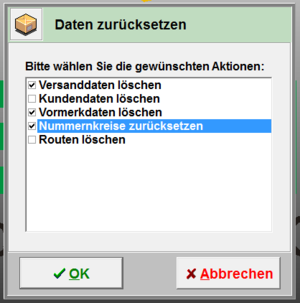Database: data reset (for system start): Unterschied zwischen den Versionen
Zur Navigation springen
Zur Suche springen
Mnh (Diskussion | Beiträge) |
Mnh (Diskussion | Beiträge) |
||
| Zeile 16: | Zeile 16: | ||
| | ||
| − | With this option you can reset the whole HVS32 database prior a productive start with the system | + | With this option you can reset the whole HVS32 database prior a productive start with the system, so you can delete all data which you generated in your testing-period. [[File:Datenbank zurücksetzen.PNG|thumb|right|Datenbank zurücksetzen.PNG]] |
'''Please pay attention: It' not possible to restore data when you make a reset with this functions.''' | '''Please pay attention: It' not possible to restore data when you make a reset with this functions.''' | ||
Aktuelle Version vom 10. März 2020, 18:45 Uhr
menu: database > data reset (for system start)
- You should run this action only after consulting the Heidler Support-Team.
With this option you can reset the whole HVS32 database prior a productive start with the system, so you can delete all data which you generated in your testing-period.
Please pay attention: It' not possible to restore data when you make a reset with this functions.
Aktionen
Versanddaten löschen
- With this choice the Auskunft will be cleared.
Kundendaten löschen
- With this choice the Kundendaten will be deleted.
Vormerkdaten löschen
- With this choice the Vormerkdaten will be cleared.
Nummernkreise zurücksetzen
- This will reset all numberranges of all carriers and mandators/clients.
Routen löschen
- With this choice the imported Routen will be deleted.