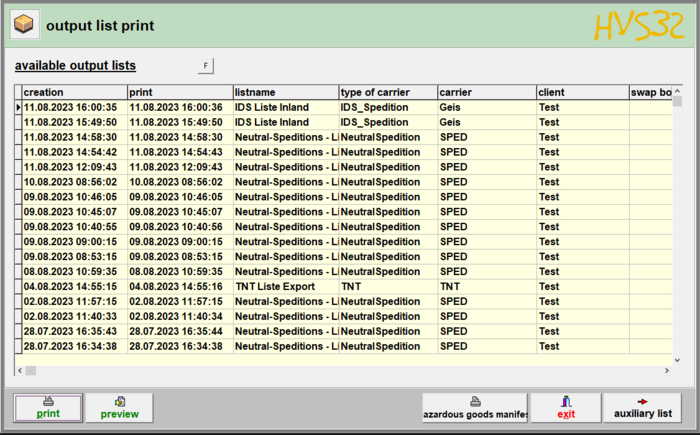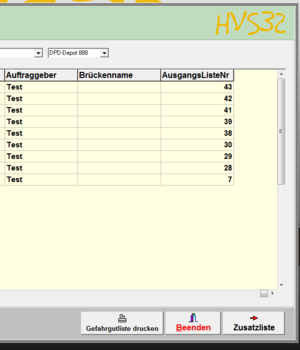Dispatch conclusion: repeat list print: Unterschied zwischen den Versionen
Zur Navigation springen
Zur Suche springen
Print
Drucken
Ddang (Diskussion | Beiträge) |
Ddang (Diskussion | Beiträge) |
||
| Zeile 1: | Zeile 1: | ||
| − | [[ | + | [[null]] |
With the option "repeat list print" you can print again or preview shipping lists that were already generated. All lists are listed here that were generated/printed via the menu [[Dispatch_conclusion:_daily_closing_(list_%2B_EDI_%2B_feedback)|daily closing]] or print shipping lists. | With the option "repeat list print" you can print again or preview shipping lists that were already generated. All lists are listed here that were generated/printed via the menu [[Dispatch_conclusion:_daily_closing_(list_%2B_EDI_%2B_feedback)|daily closing]] or print shipping lists. | ||
[[File:Repeat_list_print.PNG|right|700x600px|Repeat_list_print.PNG]] | [[File:Repeat_list_print.PNG|right|700x600px|Repeat_list_print.PNG]] | ||
| − | = | + | = Output list print = |
==== Filter ==== | ==== Filter ==== | ||
| − | : | + | :With the button "F" you have the option to filter by client and type of carrier. |
| − | ==== | + | ==== Creation ==== |
| − | : | + | :The date of creation is generated during the creation of the shipping list. |
| − | ==== | + | ==== Print ==== |
| − | : | + | :The date of printing is set after a successful print. |
| − | ==== | + | ==== Listname ==== |
| − | :Name | + | :Name of the list. |
| − | ==== | + | ==== Type of carrier ==== |
| − | : | + | :The type of carrier shows the carrier module the shipping list was printed/created for. |
| − | ==== | + | ==== carrier ==== |
| − | : | + | :Shows the dispatch type ID the shipping list was printed/created for.[[File:Versand Abschluss listendruck wiederholen 2.PNG|right|300x400px|Versand Abschluss listendruck wiederholen 2.PNG]] |
| − | ==== | + | ==== Client ==== |
| − | : | + | :Shows the HVS32 client the list was printed/created for. |
| − | ==== | + | ==== Swap body ==== |
| − | : | + | :Here you can see the swap body for this data set (optional). |
| − | ==== | + | ==== Output list no ==== |
| − | : | + | :With this number you can assign individual shipments to the corresponding shipping list. To find out which list contains a specific shipment, you can go to |
= Drucken = | = Drucken = | ||
Version vom 17. August 2023, 16:57 Uhr
With the option "repeat list print" you can print again or preview shipping lists that were already generated. All lists are listed here that were generated/printed via the menu daily closing or print shipping lists.
Output list print
Filter
- With the button "F" you have the option to filter by client and type of carrier.
Creation
- The date of creation is generated during the creation of the shipping list.
- The date of printing is set after a successful print.
Listname
- Name of the list.
Type of carrier
- The type of carrier shows the carrier module the shipping list was printed/created for.
carrier
- Shows the dispatch type ID the shipping list was printed/created for.
Client
- Shows the HVS32 client the list was printed/created for.
Swap body
- Here you can see the swap body for this data set (optional).
Output list no
- With this number you can assign individual shipments to the corresponding shipping list. To find out which list contains a specific shipment, you can go to
Mit dieser Funktion können Sie die markierte Liste auf dem hinterlegten Listendrucker nachdrucken.
Vorschau
Mit dem Button "Vorschau" können Sie die markierte Liste in einer Vorschau-Anzeige öffnen ohne diese auszudrucken.
Gefahrgutliste drucken
Hier wird für die markierte Liste, die dazugehörige Gefahrgutliste gedruckt.
Zusatzliste
Über Zusatzliste können Sie die Maske für den Zusatzlisten-Druck wiederholen aufrufen.