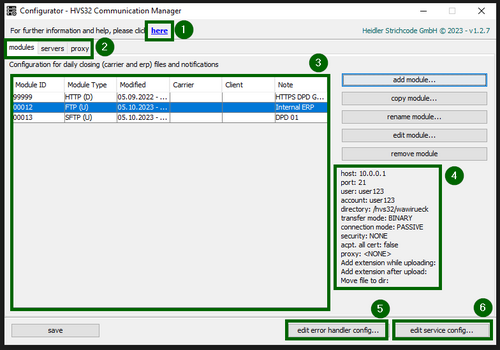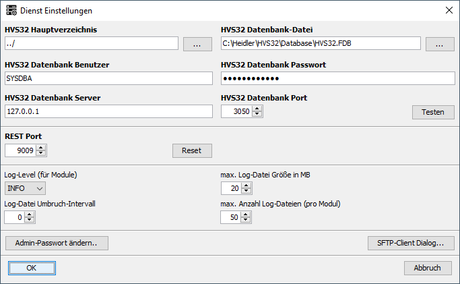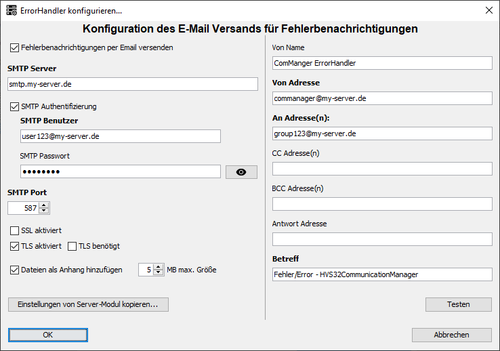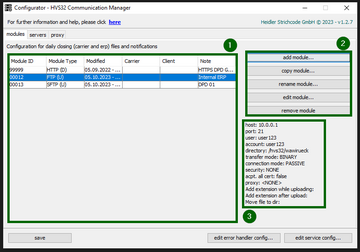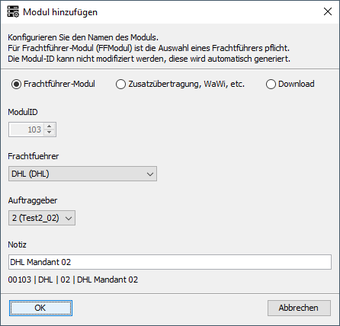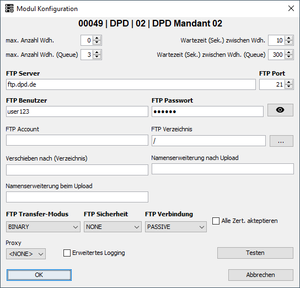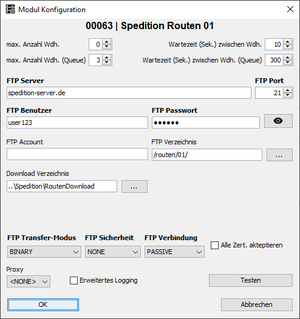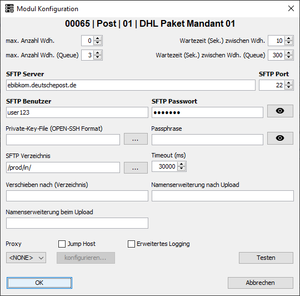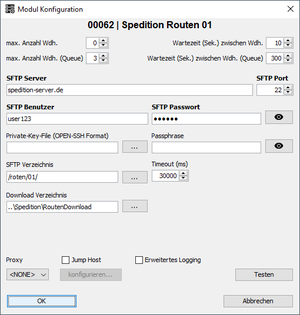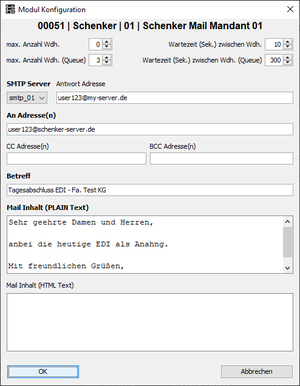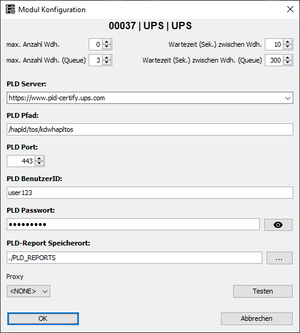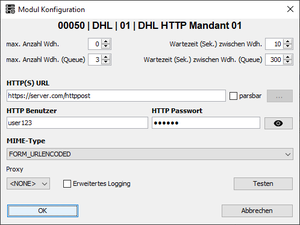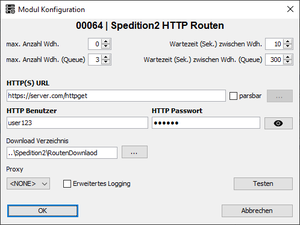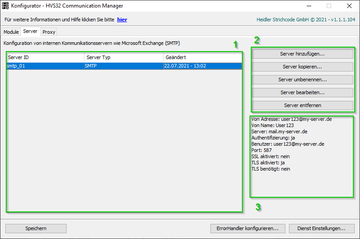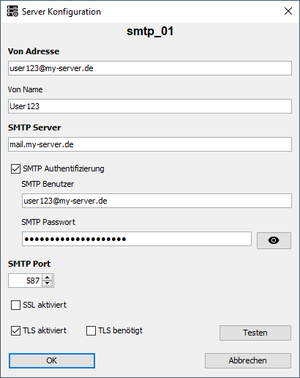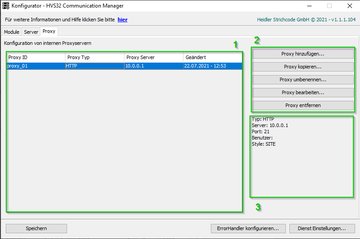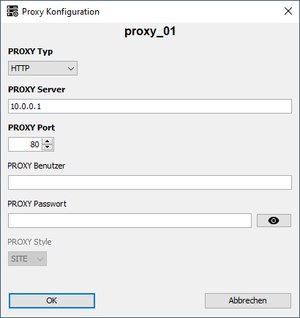HVS32 Communication Manager(en)
The Communication Manager (hereafter abbreviated as ComManager) is a service that centrally manages communication between HVS32 and customers or HVS32 and carriers. The ComManager is designed for communications via FTP, SFTP, or SMTP protocols.
Similar to WinSCP, this service is controlled by HVS32 and sends data to the destination server configured in the module.
It is intended to gradually take over communications from HVS32 and replace other external transmission programs such as WinSCP.
ComManager Configuration
The ComManager Configurator can be accessed either directly through the ComManager-Configurator.exe in the installation directory ...Heidler\HVS32\ComManager\ or from the HVS32 Configurator.
- 1 - Link to this wiki entry
- 2 - Selection Tabs
- Modules - Modules for file transmission during daily closing, Wawi return, and route downloads
- Servers - Internal communication servers such as Microsoft Exchange (SMTP) connections
- Proxy - Internal proxy servers
- 3 - Overview of configured modules
- 4 - Summary of the configuration of the selected module
- 5 - Errorhandler Configuration
- 6 - Service Settings
Service Settings
| In this section, the basic settings of the ComManager service are configured, which are necessary to establish a connection to the service. This area is password-protected; the same password as for HVS32 user "vadmin" is required.
Warning: The configurations you make here will be applied only after restarting the ComManager service!
|
Configure ErrorHandler
If an ErrorHandler is configured, you will be notified by email in case of a failed transmission. This area is password-protected; the same password as for HVS32 user "vadmin" is required.
|
Modules
- 1 - Overview of configured modules
- Module ID - Selection and assignment of the module in HVS32 is done through this ID
- Module Type - Type/category of module; the abbreviation "U" / "D" in parentheses indicates whether it is a Download (e.g., route download) or Upload module (FFFile, Wawi return, etc.)
- Modified - Modification date of the configuration
- 2 - Control options
- Add Server - Option to add a new server
- Copy Server - Allows duplicating the selected server with a new ID.
- Rename Server - Opens an input dialog to change the ID. Note: If the server is in use, this will cause errors in process handling.
- Edit Server - Opens the server configuration dialog.
- Remove Server - Deletes the server entry. This change is irreversible; if the server is in use, it will cause errors in process handling.
- 3 - Summary of the configuration of the selected server
- Add / configure module
Communication between HVS32 and the specified server occurs through modules. Such a server can be either a separate (SMTP) server or directly the carrier's or customer's server.
After selecting the module type (FTP, SFTP, SMTP, PLD/UPS, HTTP), the configuration of the new module takes place. In the following dialog, you can adjust the corresponding parameters.
- Module Type
- Carrier Module - Standard choice for uploading FF files during daily closing
- Additional Transmission - Customer-specific transmission of, for example, Wawi return files to a customer's server
- Download - Special module type for downloading, e.g., route files
- Module ID
- An automatically generated ID for the selection and assignment of the module in HVS32
- Carrier
- Additional restriction of the module for the use of specific carrier modules in HVS32 (exclusively for FF file transmission)
- Principal
- Additional restriction of the module for the use of specific principals/clients in HVS32 (exclusively for FF file transmission)
- Note
- Optional note for better overview (displayed in the overview and in HVS32)
Configure FTP Module
The combined module ID along with notes is displayed as the title in the dialog.
You can test the connection by clicking the Test button.
During a test, an attempt is made to establish a connection to the server, and access to the specified directory is checked. Before exiting the program, be sure to click on "Save" to save your configurations. |
Configure SFTP Module
| The combined module ID along with notes is displayed as the title in the dialog.
You can test the connection by clicking the Test button. If you encounter the error "Algorithm negotiation fail" during the connection test, it is usually because the SFTP server uses old security algorithms such as ssh-dss, which are no longer supported. In this case, check the box "Prefer Old Algorithms" or "prefer old algorithms" to enforce support for the old security algorithms. During a test, an attempt is made to establish a connection to the server, and access to the specified directory is checked. Before exiting the program, be sure to click on "Save" to save your configurations. |
Configure SMTP Module
| The combined module ID along with notes is displayed as the title in the dialog.
Testing is done for SMTP modules via the Test button in the configuration dialog of the corresponding server.
|
Configure PLD Module
| The combined module ID along with notes is displayed as the title in the dialog.
You can test the connection by clicking the Test button. During the test, an attempt is made to establish a connection to the server, but no authentication takes place. Before exiting the program, be sure to click on "Save" to save your configurations. |
Configure HTTP(S) Module
| The combined module ID along with notes is displayed as the title in the dialog.
You can test the connection by clicking the Test button. During the test, an attempt is made to establish a connection to the server, but no authentication takes place. Before exiting the program, be sure to click on "Save" to save your configurations. |
Servers
- 1 - Overview of configured communication servers
- Server ID - Selection and assignment of the server in the modules are done based on this ID
- Server Type - Server Type/Category (SMTP)
- Modified - Modification date of the configuration
- 2 - Control Options
- Add Server - Option to add a new server
- Copy Server - Allows duplicating the selected server with a new ID.
- Rename Server - Opens an input dialog to change the ID. Note: If the server is in use, this will lead to errors in process processing.
- Edit Server - Opens the server configuration dialog.
- Remove Server - Deletes the server entry. This change is irreversible; if the server is in use, this will lead to errors in process processing.
- 3 - Summary of the configuration of the selected server
Keep the original file tag please
Configure SMTP Server
After entering the unique server ID, the configuration of the new communication server is done. In the following dialog, you can adjust the corresponding parameters.
- From Address
- The email address specified here will be displayed as the sender address for all emails sent via the server.
- From Name
- This name will be displayed as the sender's name.
- SMTP Server
- IP address or hostname under which the SMTP server is accessible.
- SMTP Authentication
- Here, you can enter your credentials for the SMTP server and activate authentication.
- SMTP Port
- Port under which the SMTP server is accessible (25, 465, 587)
- SSL Enabled
- Data sent will be encrypted via Secure Sockets Layer.
- TLS Enabled
- Data sent will be encrypted via Transport Layer Security if the SMTP server supports it.
- TLS Required
- The server requires TLS support.
Before exiting the program, be sure to click on "Save" to save your configurations.
Proxies
- 1 - Overview of configured proxies
- Proxy ID - Selection and assignment of the proxy is done based on this ID in the modules
- Proxy Type - Proxy Type/Category (DIRECT/HTTP/HTTP_TUNNEL/SOCKS4/SOCKS4A/SOCKS5)
- Proxy Server - Server name or IP address of the proxy
- Modified - Modification date of the configuration
- 2 - Control Options
- Add Proxy - Option to add a new proxy
- Copy Proxy - Allows duplicating the selected proxy with a new ID.
- Rename Proxy - Opens an input dialog to change the ID. Note: If the proxy is in use, this will lead to errors in process processing.
- Edit Proxy - Opens the proxy configuration dialog.
- Remove Proxy - Deletes the proxy entry. This change is irreversible; if the proxy is in use, this will lead to errors in process processing.
- 3 - Summary of the configuration of the selected proxy
Add/Configure Proxy
After entering the unique proxy ID, the configuration of the new proxy is done. In the following dialog, you can adjust the corresponding parameters.
- PROXY Type
- Determines the type of the deployed proxy - Direct, HTTP, HTTP Tunnel, SOCKS4, SOCKS4A, SOCKS5
- PROXY Server
- IP address or hostname under which the proxy server is accessible.
- PROXY Port
- Port under which the proxy server is accessible
- PROXY User
- Username for authentication on the proxy server
- PROXY Password
- Password for authentication on the proxy server
- NOTE
- The FTP proxy type USER <User>@<Host> is configured directly in the FTP module and not as a proxy.
- To do this, enter the data in the FTP module as follows: FTP Server = <FTP Proxy Host> and FTP User = <FTP User>@<FTP Server>
Before exiting the program, be sure to click on "Save" to save your configurations.
Troubleshooting
| Error Code | Error Description | Troubleshooting |
|---|---|---|
| COM11C00100 | Unknown error occurred while processing a Send Message job! Response is NULL! | This is a general error in processing a Send Message job. Please check your settings for the corresponding server module in HVS32CommunicationManager. |
| COM11C00200 | Unknown error occurred while processing an Upload job! Response is NULL! | This is a general error in processing an Upload job. Please check your settings for the corresponding module in HVS32CommunicationManager. |
| COM11W00110 | Error occurred while deleting temporary file(s) during processing of a Send Message job. | The temporary copy of the file(s) to be transferred could not be deleted. Please check the log files and contact our support team. |
| COM11W00210 | Error occurred while deleting temporary file(s) during processing of an Upload job. | The temporary copy of the file(s) to be transferred could not be deleted. Please check the log files and contact our support team. |
| COM21C00020 | Error converting response to XML - Response is NULL | This is a general error in processing a request. Please check your settings for the corresponding module in HVS32CommunicationManager. |
| COM21C00100 | Error parsing XML data in REST function uploadFile | The data received from HVS32 for upload is incorrect. Try repeating the operation. If this doesn't work, please check the log files and contact our support team. |
| COM21C00110 | Error creating module configuration for REST function uploadFile | The module for the selected module ID for upload cannot be initialized. Please check your settings for the corresponding module in HVS32CommunicationManager. |
| COM21C00120 | Error converting response to XML for REST function uploadFile | The response to HVS32 could not be generated. Please check the log files and contact our support team. |
| COM21C00130 | Error reading file(s) in REST function uploadFile | The file to be transferred does not exist or cannot be read. Please check if the file to be transferred exists in the specified directory and if sufficient permissions for reading files are set for the Windows user SYSTEM (or the Windows user specified in Heidler-ComManager). Try repeating the operation. |
| COM21C00131 | Error writing temporary file(s) in REST function uploadFile | The temporary copy of the file(s) to be transferred could not be created. Try repeating the operation. If this doesn't work, please check the log files and contact our support team. |
| COM21C00200 | Error parsing XML data in REST function downloadFile | The data received from HVS32 for download is incorrect. Try repeating the operation. If this doesn't work, please check the log files and contact our support team. |
| COM21C00210 | Error creating module configuration for REST function downloadFile | The module for the selected module ID for download cannot be initialized. Please check your settings for the corresponding module in HVS32CommunicationManager. |
| COM21C00220 | Error converting response to XML for REST function downloadFile | The response to HVS32 could not be generated. Please check the log files and contact our support team. |
| COM21C00300 | Error parsing XML data in REST function sendMessage | The data received from HVS32 for SendMessage is incorrect. Try repeating the operation. If this doesn't work, please check the log files and contact our support team. |
| COM21C00320 | Error converting response to XML for REST function sendMessage | The server module for the selected server module ID for SendMessage cannot be initialized. Please check your settings for the corresponding server module in HVS32CommunicationManager. |
| COM21C00330 | Error reading file(s) in REST function sendMessage | The file to be transferred does not exist or cannot be read. Please check if the file to be transferred exists in the specified directory. Try repeating the operation. |
| COM21C00331 | Error writing temporary file(s) in REST function sendMessage | The temporary copy of the file(s) to be transferred could not be created. Try repeating the operation. If this doesn't work, please check the log files and contact our support team. |
| COM21C00400 | Error parsing XML data in REST function queueUploadFile | The response to HVS32 could not be generated. Please check the log files and contact our support team. |
| COM21C00410 | Error creating module configuration for REST function queueUploadFile | The module for the selected module ID for upload cannot be initialized. Please check your settings for the corresponding module in HVS32CommunicationManager. |
| COM21C00420 | Error converting response to XML for REST function queueUploadFile | The response to HVS32 could not be generated. Please check the log files and contact our support team. |
| COM21C00430 | Error reading file(s) in REST function queueUploadFile | The file to be transferred does not exist or cannot be read. Please check if the file to be transferred exists in the specified directory. Try repeating the operation. |
| COM21C00431 | Error writing temporary file(s) in REST function queueUploadFile | The temporary copy of the file(s) to be transferred could not be created. Try repeating the operation. If this doesn't work, please check the log files and contact our support team. |
| COM21C00500 | Error parsing XML data in REST function queueDownloadFile | The data received from HVS32 for download is incorrect. Try repeating the operation. If this doesn't work, please check the log files and contact our support team. |
| COM21C00510 | Error creating module configuration for REST function queueDownloadFile | The module for the selected module ID for download cannot be initialized. Please check your settings for the corresponding module in HVS32CommunicationManager. |
| COM21C00520 | Error converting response to XML for REST function queueDownloadFile | The response to HVS32 could not be generated. Please check the log files and contact our support team. |
| COM21C00600 | Error parsing XML data in REST function queueSendMessage | The data received from HVS32 for SendMessage is incorrect. Try repeating the operation. If this doesn't work, please check the log files and contact our support team. |
| COM21C00620 | Error converting response to XML for REST function queueSendMessage | The response to HVS32 could not be generated. Please check the log files and contact our support team. |
| COM21C00630 | Error reading file(s) in REST function queueSendMessage | The file to be transferred does not exist or cannot be read. Please check if the file to be transferred exists in the specified directory. Try repeating the operation. |
| COM21C00631 | Error writing temporary file(s) in REST function queueSendMessage | The temporary copy of the file(s) to be transferred could not be created. Try repeating the operation. If this doesn't work, please check the log files and contact our support team. |
| COM21C00700 | Error loading main configuration in REST function getModuleList | There was an error loading the main configuration. Please check your main settings in HVS32CommunicationManager. |
| COM21C00710 | Error reading main configuration in REST function getModuleList | There was an error reading the main configuration. Please check your main settings in HVS32CommunicationManager. |
| COM21C00720 | Error converting response to XML for REST function getModuleList | The response to HVS32 could not be generated. Please check the log files and contact our support team. |
| COM21C00800 | Error loading main configuration in REST function getServerList | There was an error loading the main configuration. Please check your main settings in HVS32CommunicationManager. |
| COM21C00810 | Error reading main configuration in REST function getServerList | There was an error reading the main configuration. Please check your main settings in HVS32CommunicationManager. |
| COM21C00820 | Error converting response to XML for REST function getServerList | The response to HVS32 could not be generated. Please check the log files and contact our support team. |
| COM21W00132 | Error deleting temporary file(s) in REST function uploadFile | The temporary copy of the file(s) to be transferred could not be deleted. Please check the log files and contact our support team. |
| COM21W00332 | Error deleting temporary file(s) in REST function sendMessage | The temporary copy of the file(s) to be transferred could not be deleted. Please check the log files and contact our support team. |
| COM31E00100 | Error initializing HVS32 Database Manager | There was an error initializing the Database Manager. Please check the HVS32 database configuration in the main configuration of HVS32CommunicationManager and restart the "Heidler-ComManager" service on the server at a convenient time. |
| COM31E00200 | Error initializing write connections to HVS32 database | There was an error initializing the write connections to the database. Please check the HVS32 database configuration in the main configuration of HVS32CommunicationManager and restart the "Heidler-ComManager" service on the server at a convenient time. |
| COM31E00210 | Error initializing prepared statements for updating FF file in HVS32 database | There was an error initializing the SQL for updating database entries for the FF file number. WARNING: The FF file may have already been transmitted. Please check the HVS32 database configuration in the main configuration of HVS32CommunicationManager and restart the "Heidler-ComManager" service on the server at a convenient time. |
| COM31E00220 | Error updating FF file | There was an error executing the SQL for updating database entries for the FF file number. WARNING: The FF file may have already been transmitted. Please check the HVS32 database configuration in the main configuration of HVS32CommunicationManager and restart the "Heidler-ComManager" service on the server at a convenient time. |
| COM31E00225 | Error updating FF file - no results found | There was an error executing the SQL for updating database entries for the FF file number. WARNING: The FF file may have already been transmitted. Please check the HVS32 database configuration in the main configuration of HVS32CommunicationManager and restart the "Heidler-ComManager" service on the server at a convenient time. |
| COM31E00230 | Error initializing prepared statements for updating WaWi file in HVS32 database | There was an error initializing the SQL for updating database entries for the WaWi file number. WARNING: The WaWi file may have already been transmitted. Please check the HVS32 database configuration in the main configuration of HVS32CommunicationManager and restart the "Heidler-ComManager" service on the server at a convenient time. |
| COM31E00240 | Error updating WaWi file | There was an error executing the SQL for updating database entries for the WaWi file number. WARNING: The WaWi file may have already been transmitted. Please check the HVS32 database configuration in the main configuration of HVS32CommunicationManager and restart the "Heidler-ComManager" service on the server at a convenient time. |
| COM31E00245 | Error updating WaWi file - no results found | There was an error executing the SQL for updating database entries for the WaWi file number. WARNING: The WaWi file may have already been transmitted. Please check the HVS32 database configuration in the main configuration of HVS32CommunicationManager and restart the "Heidler-ComManager" service on the server at a convenient time. |
| COM31E00300 | Error initializing read connections to HVS32 database | There was an error initializing the read connections to the database. Please check the HVS32 database configuration in the main configuration of HVS32CommunicationManager and restart the "Heidler-ComManager" service on the server at a convenient time. |
| COM31E00310 | Error initializing prepared statements for reading FF file in HVS32 database | There was an error initializing the SQL for reading database entries for the FF file number. WARNING: The FF file may have already been transmitted. Please check the HVS32 database configuration in the main configuration of HVS32CommunicationManager and restart the "Heidler-ComManager" service on the server at a convenient time. |
| COM31E00320 | Error reading FF file from HVS32 database | There was an error executing the SQL for reading database entries for the FF file number. WARNING: The FF file may have already been transmitted. Please check the HVS32 database configuration in the main configuration of HVS32CommunicationManager and restart the "Heidler-ComManager" service on the server at a convenient time. |
| COM31E00325 | FF file not found in HVS32 database | The FF file number transmitted by HVS32 could not be found in the HVS32 database. WARNING: The FF file may have already been transmitted. Please check the log files and contact our support team. |
| COM31E00330 | Error initializing prepared statements for reading WaWi file in HVS32 database | There was an error initializing the SQL for reading database entries for the WaWi file number. WARNING: The WaWi file may have already been transmitted. Please check the HVS32 database configuration in the main configuration of HVS32CommunicationManager and restart the "Heidler-ComManager" service on the server at a convenient time. |
| COM31E00340 | Error reading WaWi file from HVS32 database | There was an error executing the SQL for reading database entries for the WaWi file number. WARNING: The WaWi file may have already been transmitted. Please check the HVS32 database configuration in the main configuration of HVS32CommunicationManager and restart the "Heidler-ComManager" service on the server at a convenient time. |
| COM31E00345 | WaWi file not found in HVS32 database | The WaWi file number transmitted by HVS32 could not be found in the HVS32 database. WARNING: The WaWi file may have already been transmitted. Please check the log files and contact our support team. |
| COM50C01100 | Error instantiating the upload module | The module for the selected module ID for upload cannot be instantiated. Please check your settings for the corresponding module in HVS32CommunicationManager. |
| COM50C01150 | Failed to instantiate the upload module | The module for the selected module ID for upload could not be instantiated. Please check your settings for the corresponding module in HVS32CommunicationManager. |
| COM50C01200 | Error initializing the upload module | The module for the selected module ID for upload cannot be initialized. Please check your settings for the corresponding module in HVS32CommunicationManager. |
| COM50C02100 | Error instantiating the download module | The module for the selected module ID for download cannot be instantiated. Please check your settings for the corresponding module in HVS32CommunicationManager. |
| COM50C02150 | Failed to instantiate the download module | The module for the selected module ID for download could not be instantiated. Please check your settings for the corresponding module in HVS32CommunicationManager. |
| COM50C02200 | Error initializing the download module | The module for the selected module ID for download cannot be initialized. Please check your settings for the corresponding module in HVS32CommunicationManager. |
| COM50C03100 | Error instantiating the SendMessage module | The server module for the selected server module ID for SendMessage cannot be instantiated. Please check your settings for the corresponding module in HVS32CommunicationManager. |
| COM50C03150 | Failed to instantiate the SendMessage module | The server module for the selected server module ID for SendMessage could not be instantiated. Please check your settings for the corresponding module in HVS32CommunicationManager. |
| COM50C03200 | Error initializing the SendMessage module | The server module for the selected server module ID for SendMessage cannot be initialized. Please check your settings for the corresponding module in HVS32CommunicationManager. |
| COM51C00100 | Error connecting to FTP server | There was an error connecting to the FTP server. Please check the configured FTP server in the module configuration of the corresponding module in HVS32CommunicationManager. |
| COM51C00200 | Error logging into FTP server | There was an error logging into the FTP server. Please check the configured login credentials (username/password) in the module configuration of the corresponding module in HVS32CommunicationManager. |
| COM51C00300 | Error changing directory on FTP server | There was an error changing the directory on the FTP server. Please check the configured FTP directory in the module configuration of the corresponding module in HVS32CommunicationManager. |
| COM51C00400 | Error uploading file to FTP server | There was an error uploading the FF file to the FTP server. The FTP server might be temporarily overloaded - please retry the operation at a later time. If this doesn't work, check the log files and contact our support team. |
| COM51C00500 | Error downloading file from FTP server | There was an error downloading the file from the FTP server. The FTP server might be temporarily overloaded - please retry the operation at a later time. If this doesn't work, check the log files and contact our support team. |
| COM51C00410 | Error renaming file on FTP server | There was an error renaming the FF file on the FTP server. The file might already exist on the FTP server, or there might be invalid characters in the filename. |
| COM51C00411 | Error moving file on FTP server | There was an error moving the FF file on the FTP server. The file might already exist on the FTP server, or there might be invalid characters in the filename. |
| COM51C99999 | Invocation of an unsupported function in FTP module | The invoked function is not supported by this FTP module. Please check the configuration in HVS32 and select a different module for the corresponding function. |
| COM52C00100 | Error starting session on SFTP server | There was an error starting the session to the SFTP server. Please check the configured SFTP server in the module configuration of the corresponding module in HVS32CommunicationManager. |
| COM52C00110 | Error starting session on jump host for SFTP transmission | There was an error starting the session to the jump host. Please check the configured jump host settings in the SFTP server module configuration of the corresponding module in HVS32CommunicationManager. |
| COM52C00200 | Error opening channel to SFTP server | There was an error opening the channel to the SFTP server. Please check the configured SFTP server in the module configuration of the corresponding module in HVS32CommunicationManager. |
| COM52C00300 | Error connecting to SFTP server | There was an error connecting to the SFTP server. Please check the configured SFTP server in the module configuration of the corresponding module in HVS32CommunicationManager. |
| COM52C00400 | Error changing directory on SFTP server | There was an error changing the directory on the SFTP server. Please check the configured SFTP directory in the module configuration of the corresponding module in HVS32CommunicationManager. |
| COM52C00500 | Error uploading file to SFTP server | There was an error uploading the FF file to the SFTP server. The SFTP server might be temporarily overloaded - please retry the operation at a later time. If this doesn't work, check the log files and contact our support team. |
| COM52C00510 | Error uploading file to SFTP server - Access denied! | There was an error uploading the FF file to the SFTP server. The user might not have sufficient permissions. Please check the parameters such as username and SFTP directory - retry the operation. If this doesn't work, have the permissions checked by the operator of the SFTP server. |
| COM52C00520 | Error renaming file on SFTP server | There was an error renaming the FF file on the SFTP server. The file might already exist on the SFTP server, or there might be invalid characters in the filename. |
| COM52C00521 | Error moving file on SFTP server | There was an error moving the FF file on the SFTP server. The file might already exist on the SFTP server, or there might be invalid characters in the filename. |
| COM52C00600 | Error downloading file from SFTP server | There was an error downloading the file from the SFTP server. The SFTP server might be temporarily overloaded - please retry the operation at a later time. If this doesn't work, check the log files and contact our support team. |
| COM52C00610 | Error downloading file from SFTP server - Access denied! | There was an error downloading the file from the SFTP server. The user might not have sufficient permissions. Please check the parameters such as username and SFTP directory - retry the operation. If this doesn't work, have the permissions checked by the operator of the SFTP server. |
| COM52C99999 | Invocation of an unsupported function in SFTP module | The invoked function is not supported by this SFTP module. Please check the configuration in HVS32 and select a different module for the corresponding function. |
| COM53C00100 | SMTP configuration not found | There was an error in the configuration of the SMTP module. Please check the selected SMTP server in the module configuration of the corresponding module in HVS32CommunicationManager. |
| COM53C00101 | Illegal parameters in SMTP configuration - recipient address is empty! | There was an error in the configuration of the SMTP module. Please check the configured recipient address in the module configuration of the corresponding module in HVS32CommunicationManager. |
| COM53C00102 | Illegal parameters in SMTP configuration - subject is empty! | There was an error in the configuration of the SMTP module. Please check the configured subject in the module configuration of the corresponding module in HVS32CommunicationManager. |
| COM53C00103 | Illegal parameters in SMTP configuration - mail text is empty! | There was an error in the configuration of the SMTP module. Please check the configured mail text in the module configuration of the corresponding module in HVS32CommunicationManager. |
| COM53C00105 | Error creating message instance! | There was an error in the configuration of the SMTP module. Please check the configured mail parameters such as server, encryption, and authentication in the module configuration of the corresponding module in HVS32CommunicationManager. |
| COM53C00110 | Error setting HTML content in SMTP module | There was an error setting the HTML content in the SMTP module. Please check the configured HTML content in the module configuration of the corresponding module in HVS32CommunicationManager. |
| COM53C00111 | Error setting text content in SMTP module | There was an error setting the text content in the SMTP module. Please check the configured text content in the module configuration of the corresponding module in HVS32CommunicationManager. |
| COM53C00112 | Error setting message content in SMTP module | There was an error setting the message content in the SMTP module. Retry the operation. If this doesn't work, check the log files and contact our support team. |
| COM53C00120 | Error attaching file in SMTP module | There was an error attaching the file in the SMTP module. Retry the operation. If this doesn't work, check the log files and contact our support team. |
| COM53C00130 | Error setting FROM address in SMTP module | There was an error in the configuration of the SMTP server module. Please check the configured FROM address in the corresponding server module configuration of HVS32CommunicationManager. |
| COM53C00131 | Error setting recipient address in SMTP module | There was an error in the configuration of the SMTP module. Please check the configured recipient address in the module configuration of the corresponding module in HVS32CommunicationManager. |
| COM53W00132 | Error setting CC address in SMTP module | There was an error in the configuration of the SMTP module. Please check the configured CC address in the module configuration of the corresponding module in HVS32CommunicationManager. |
| COM53W00133 | Error setting BCC address in SMTP module | There was an error in the configuration of the SMTP module. Please check the configured BCC address in the module configuration of the corresponding module in HVS32CommunicationManager. |
| COM53W00134 | Error setting reply-to address in SMTP module | There was an error in the configuration of the SMTP module. Please check the configured reply-to address in the module configuration of the corresponding module in HVS32CommunicationManager. |
| COM53W00135 | Error setting subject in SMTP module | There was an error in the configuration of the SMTP module. Please check the configured subject in the module configuration of the corresponding module in HVS32CommunicationManager. |
| COM53C00200 | No SMTP data found from HVS32 | No SMTP data (recipient, subject, content) was transmitted from HVS32 to HVS32CommunicationsManager. Please check the settings in HVS32 and retry the operation. |
| COM53C00201 | Invalid SMTP data from HVS32 | Invalid SMTP data (recipient, subject, content) was transmitted from HVS32 to HVS32CommunicationsManager. Please check the settings in HVS32 and retry the operation. |
| COM53C00202 | Illegal parameters in SMTP data from HVS32 - recipient address is empty! | There was an error in the configuration of HVS32. Please check the configured recipient address in HVS32 Configurator. |
| COM53C00203 | Illegal parameters in SMTP data from HVS32 - subject is empty! | There was an error in the configuration of HVS32. Please check the configured subject in HVS32 Configurator. |
| COM53C00204 | Illegal parameters in SMTP data from HVS32 - mail text is empty! | There was an error in the configuration of HVS32. Please check the configured text content in HVS32 Configurator. |
| COM53C00205 | Error creating message instance! | There was an error in the configuration of the SMTP module. Please check the configured mail parameters such as server, encryption, and authentication in the module configuration of the corresponding module in HVS32CommunicationManager. |
| COM53C00210 | Error setting HTML content in SMTP module | There was an error setting the HTML content in the SMTP module. Please check the configured HTML content in HVS32 Configurator. |
| COM53C00211 | Error setting text content in SMTP module | There was an error setting the text content in the SMTP module. Please check the configured text content in HVS32 Configurator. |
| COM53C00212 | Error setting message content in SMTP module | There was an error setting the message content in the SMTP module. Retry the operation. If this doesn't work, check the log files and contact our support team. |
| COM53C00220 | Error attaching file in SMTP module | There was an error attaching the file in the SMTP module. Retry the operation. If this doesn't work, check the log files and contact our support team. |
| COM53C00230 | Error setting FROM address in SMTP module | There was an error in the configuration of the SMTP server module. Please check the configured FROM address in the corresponding server module configuration of HVS32CommunicationManager. |
| COM53C00231 | Error setting recipient address in SMTP module | There was an error in the configuration of HVS32. Please check the configured recipient address in HVS32 Configurator. |
| COM53W00232 | Error setting CC address in SMTP module | There was an error in the configuration of the SMTP module. Please check the configured CC address in HVS32 Configurator. |
| COM53W00233 | Error setting BCC address in SMTP module | There was an error in the configuration of HVS32. Please check the configured BCC address in HVS32 Configurator. |
| COM53W00234 | Error setting reply-to address in SMTP module | There was an error in the configuration of the SMTP module. Please check the configured reply-to address in HVS32 Configurator. |
| COM53W00235 | Error setting subject in SMTP module | There was an error in the configuration of HVS32. Please check the configured subject in HVS32 Configurator. |
| COM53C00300 | Error sending email in SMTP module | There was an error sending the email in the SMTP module. Retry the operation. If this doesn't work, check the log files and contact our support team. |
| COM53C00400 | Error sending email in SMTP module | There was an error sending the email in the SMTP module. Retry the operation. If this doesn't work, check the log files and contact our support team. |
| COM53C99999 | Invocation of an unsupported function in SMTP module | The invoked function is not supported by this SMTP module. Please check the configuration in HVS32 and select a different module for the corresponding function. |
| COM54C99999 | Invocation of an unsupported function in PLD module | The invoked function is not supported by this PLD module. Please check the configuration in HVS32 and select a different module for the corresponding function. |
| COM54W03005 | 3005 PLD Warning - File already transmitted! | The carrier file has already been transmitted and therefore could not be accepted by the UPS server. Please do not transmit this file again. |
| COM54W06930 | 6930 PLD Warning - Data uploaded with warnings. Please correct before the next upload! | The carrier file has been successfully transmitted to the UPS server and processed. The file does not need to be transmitted again. However, there are content errors in the FF file that need to be fixed before the next day's closure. Please check the saved feedback reports from UPS (see module configuration for the directory) and contact our support team. |
| COM54C06931 | 6931 PLD Error - Upload failed due to errors in the PLD data. | The carrier file has been transmitted to the UPS server but was NOT processed due to errors. The file needs to be retransmitted after fixing the errors. There are content errors in the FF file that need urgent attention. Please check the saved feedback reports from UPS (see module configuration for the directory) and contact our support team. |
| COM54C06932 | 6932 Severe PLD Error - Upload failed due to errors in the input parameters. | The carrier file has been transmitted to the UPS server but was NOT processed due to SERIOUS errors. The file needs to be retransmitted after fixing the errors. There are content errors in the FF file that need urgent attention. Please check the saved feedback reports from UPS (see module configuration for the directory) and contact our support team. |
| COM54C06933 | Unknown PLD Error - Upload failed due to unknown errors. | The carrier file has been transmitted to the UPS server but was NOT processed due to unknown errors. The file needs to be retransmitted after fixing the errors. There are content errors in the FF file that need urgent attention. Please check the saved feedback reports from UPS (see module configuration for the directory) and contact our support team. |
| COM54C01000 | Error in feedback - no status code found! | An error was detected in the feedback from the UPS server. Please check the log files and contact our support team. |
| COM54C01100 | Error parsing the feedback | There was an error parsing the feedback from the UPS server. Please check the log files and contact our support team. |
| COM54W01200 | Error saving the report file(s) | There was an error saving the reports from the UPS server. Please check the configured storage path in the corresponding PLD module configuration of HVS32CommunicationManager, as well as the user rights of this directory. |
| COM54C02000 | HTTPS connection not ready! | There was an error connecting to the UPS server. The UPS server might be temporarily busy - please retry the operation at a later time. If this doesn't work, check the log files and contact our support team. |
| COM54C03000 | Error reading the EDI file | There was an error reading the FF file in the PLD module. Retry the operation. If this doesn't work, check the log files and contact our support team. |
| COM54C04000 | Error transmitting data to the UPS server | There was an error transmitting data to the UPS server. The UPS server might be temporarily busy - please retry the operation at a later time. If this doesn't work, check the log files and contact our support team. |
| COM55C02000 | HTTP(S) connection not ready! | There was an error connecting to the HTTP(S) server. The HTTP(S) server might be temporarily busy - please retry the operation at a later time. If this doesn't work, check the log files and contact our support team. |
| COM55C04000 | Error transmitting data to the HTTP(S) server | There was an error transmitting data to the HTTP(S) server. The HTTP(S) server might be temporarily busy - please retry the operation at a later time. If this doesn't work, check the log files and contact our support team. |
| COM55C05000 | Error downloading file from the HTTP(S) server | There was an error downloading the file from the HTTP(S) server. The HTTP(S) server might be temporarily busy - please retry the operation at a later time. If this doesn't work, check the log files and contact our support team. |
| COM55C99999 | Invocation of an unsupported function in HTTP module | The invoked function is not supported by this HTTP module. Please check the configuration in HVS32 and select a different module for the corresponding function. |