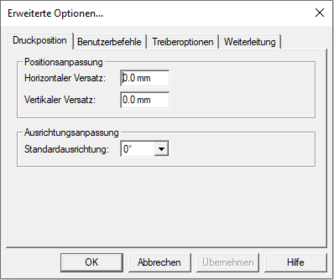Set Label Offset
General
It is possible to configure the label offset for label printing. There are settings available in the HVS32 as well as in the Windows printer settings.
Offset settings with HVS32
Note: changes in here only refer to the printing with drivers - and not with DPL. In Setup -> configurator -> general -> system settings -> label printer you can see the printing method the packing station is currently using.
In Setup -> configurator -> Allgemein-> station settings -> general you can view different output channels. The name of the currently used output channel is shown in the section "label output (win)". Now go to the system settings in the section output channels and click on the currently used output channel. Click on "configure" to open the corresponding window. Here you can configure the left and top border, with the unit being micrometers (1000 micrometers = 1mm).
Offset settings with printer settings
Note: Depending on the PC and the driver, the following instructions on opening the printer settings can vary. Here you can configure the printer independent of the HVS32.
In this case you need to follow these steps: Open the settings -> printers and scanners or search it over the Windows search bar. Click on the relevant label printer and then Verwalten -> Druckeinstellungen. In the opening window, go to Erweiterte Optionen. In the section Druckposition you can configure the horizontal and vertical offset with the unit being millimeter. Both offsets are calculated from the top left.