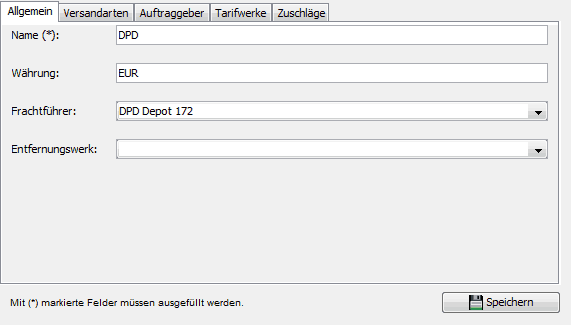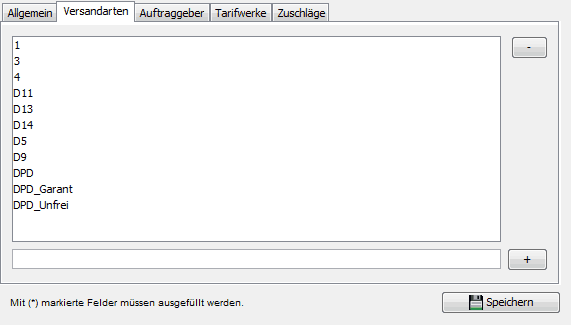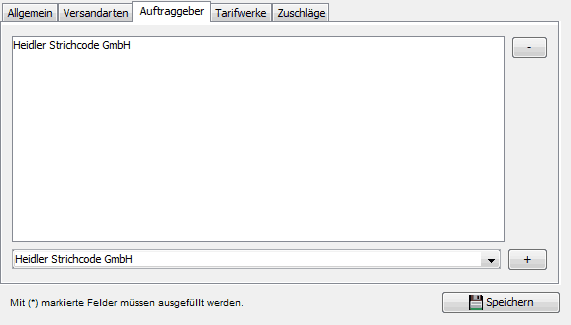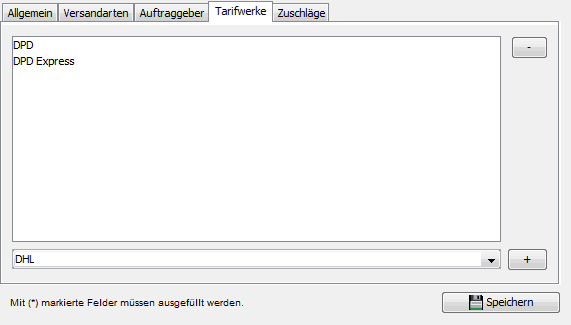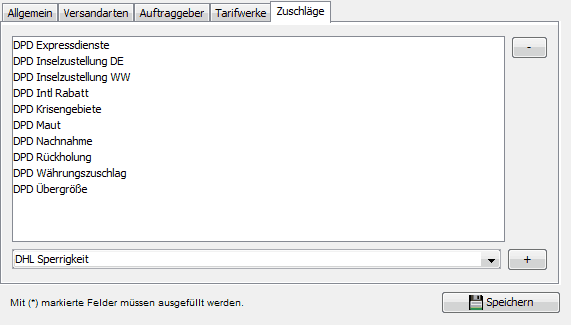Tariff (TarifWerk)
You can access the Tariffs menu item in the Tariff configurator via Tariff data.
The tariff is the final configuration stage for a complete and comprehensive price calculation. A tariff contains almost all master data and maps these in combinations across the board. The tariff configurator contains a total of 5 tabs in which you can assemble your tariff as required.
General
In the General tab, you can define all additional information that is required for a price calculation.
Name
The name is later important for reference and search purposes. It has no meaning for price determination
Currency
Main article: Currency
Currency of the rate. All rate structures and surcharges must have a uniform currency, as this is the only way to ensure accurate billing.
Conversion of the total price into another currency is possible on request.
Carrier
Main article: Carrier
The carrier specifies the carrier for this tariff. This is required for the island table, among other things.
Dispatch types
The dispatch types belong to the conditions of a tariff, i.e. this tariff is only used if the dispatch type is available in the list, which you can define here
Clients
Main article: Clients
Just like the shipping types, the clients are part of the conditions of a tariff. A rate is only used if the client exists in the list.
A rate therefore only has two conditions in total: Client and dispat type. All other conditions can be defined via the individual rate structures and surcharges.
Tariff structures
Main article: Tarifwerk
You can select all tariff structures to be used under the Tariff structures tab. You can add as many rate structures as you like. The price of all rate structures is totaled for each price request.
Each rate structure is checked with the respective rules / script to see whether it should be used.
Surcharges
Main article: Surcharge
Here you can select all surcharges to be used. You can add as many surcharges as you like.
Each surcharge is checked with the respective rules / script to see whether it should be applied.