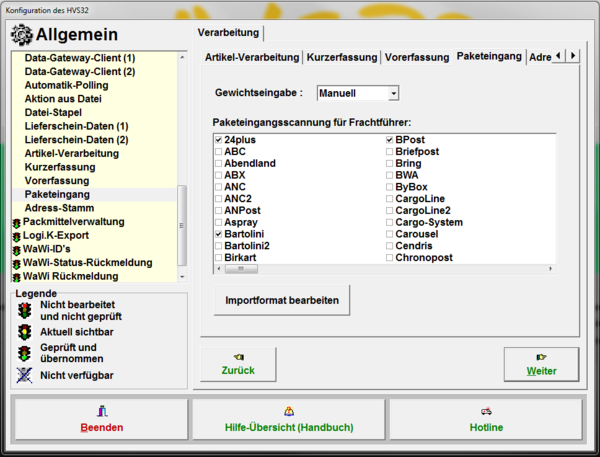Configurator: incoming packages: Unterschied zwischen den Versionen
Zur Navigation springen
Zur Suche springen
| (Eine dazwischenliegende Version desselben Benutzers wird nicht angezeigt) | |||
| Zeile 1: | Zeile 1: | ||
[[de:Konfigurator: Paketeingang]] | [[de:Konfigurator: Paketeingang]] | ||
| + | [[File:PaketEingangsScannung Konfigurator.PNG|right|600px|PaketEingangsScannung Konfigurator.PNG]]Dies sind die Einstellungen zu [[Sendungen:_Paket_Eingangs_Scan|Paket Eingangs Scan]]. | ||
| − | + | = Weight entry = | |
| − | = | ||
| − | + | Set here how the weight is to be determined. | |
=== OFF === | === OFF === | ||
| − | : | + | :There is no weight determination. |
=== Manuell === | === Manuell === | ||
| − | : | + | :You have to enter the weight manually. |
| − | === | + | === Scale 1 === |
| − | : | + | :The scale defined as [[Configurator:_parameter scale1|Scale1]] weighs the package and reports the weight to the HVS. |
| − | === | + | === Scale 2 === |
| − | : | + | :If you have defined a second scale as [[Configurator:_parameter scale2|Scale2]], it will weigh the package and pass the weight on to the HVS. |
| − | = | + | = Parcel inbound scanning for carriers = |
| − | + | Select the carriers for which incoming package scanning should be possible. | |
| − | = | + | = Import format = |
| − | + | To edit the import format of the respective carrier, click on the desired carrier so that it is highlighted in blue. Then click on the button. Here you will be directed to the [[Setup:_Individuelle_Einstellungen_und_Daten|Individuelle Einstellungen und Daten]] page. | |
Aktuelle Version vom 11. August 2022, 14:50 Uhr
Dies sind die Einstellungen zu Paket Eingangs Scan.
Weight entry
Set here how the weight is to be determined.
OFF
- There is no weight determination.
Manuell
- You have to enter the weight manually.
Scale 1
- The scale defined as Scale1 weighs the package and reports the weight to the HVS.
Scale 2
- If you have defined a second scale as Scale2, it will weigh the package and pass the weight on to the HVS.
Parcel inbound scanning for carriers
Select the carriers for which incoming package scanning should be possible.
Import format
To edit the import format of the respective carrier, click on the desired carrier so that it is highlighted in blue. Then click on the button. Here you will be directed to the Individuelle Einstellungen und Daten page.