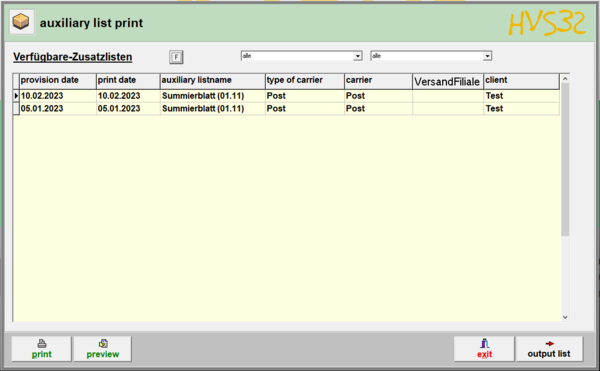Dispatch conclusion: repeat auxiliary list print
Zur Navigation springen
Zur Suche springen
Print
With the option "repeat auxiliary list print" you can reprint auxiliary lists that are already created/printed, or open them in a preview. Lists that are created/printed via dispatch conclusion or auxiliary list print are listed in here.
Auxiliary list print
Filter:
- With the button "F" you can filter the lists by client and carrier.
Provision date
- The provision date is generated while creating the auxiliary list.
Print date
- The print date is set after successful printing.
Auxiliary listname
- Name of the list.
Type of carrier
- The type of carrier shows you the carrier module the auxiliary list was created/printed for.
VersandFiliale
- Here you can see the VersandFiliale for the corresponding data set (optional).
Client:
- Shows the HVS32 client the list was created/printed for.
With this option you can reprint the selected list on the assigned list printer.
Preview
With this button you can open the selected list in a separate preview window.
Output list
With this button you can open up the mask for repeat list print.